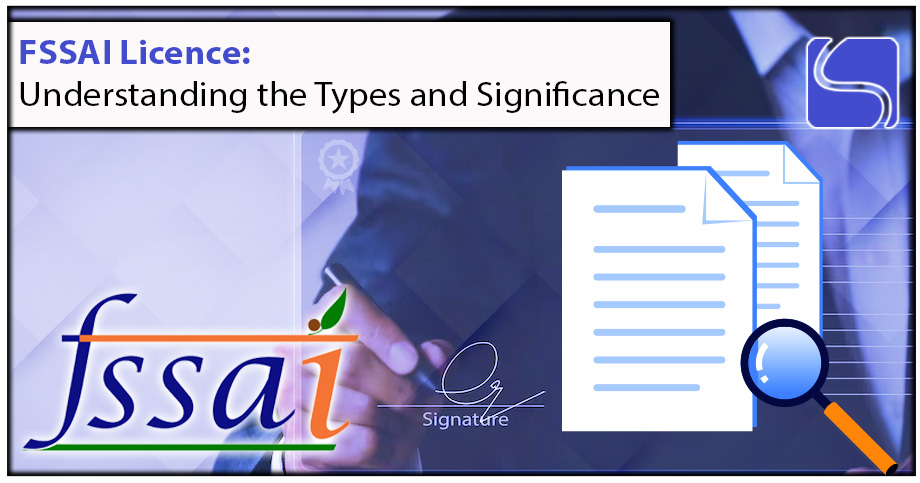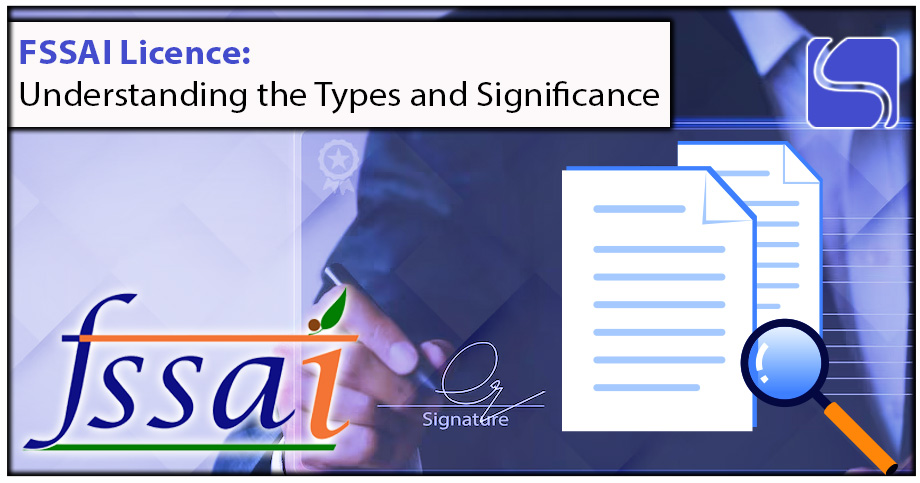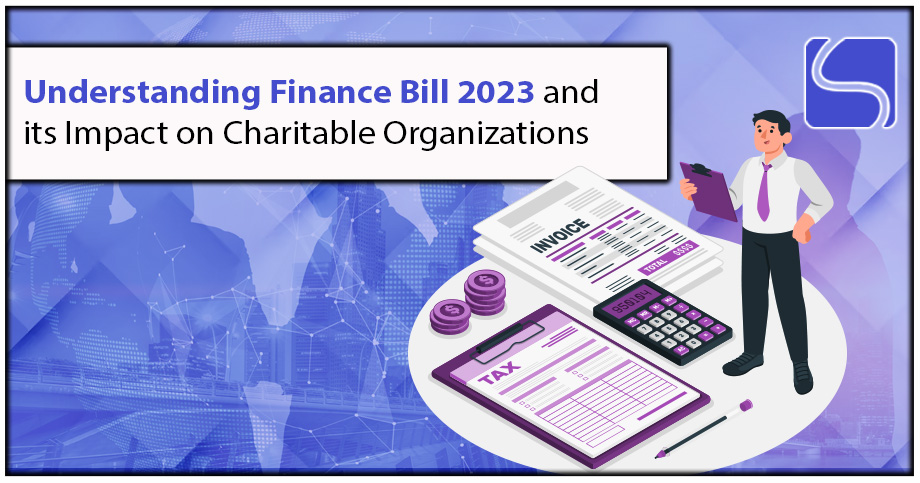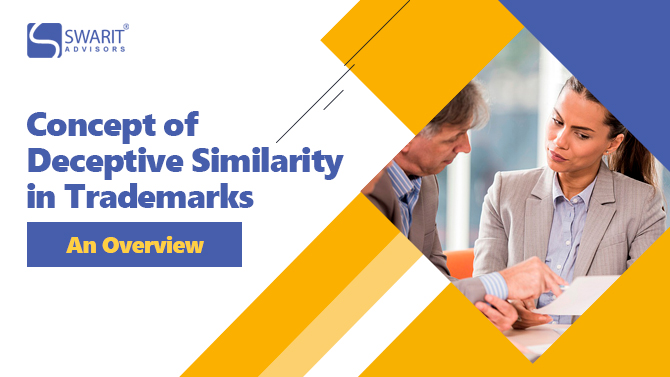How to Add DSC in Trademark Application? – An Overview
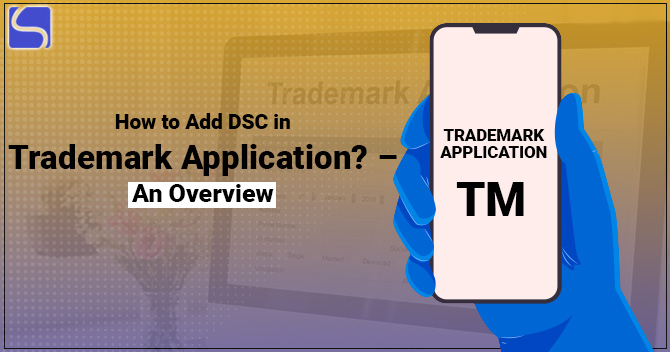
Karan Singh | Updated: Jan 05, 2022 | Category: Trademark
As we already know that Trademark Registration is a complex process & it requires a lot of time & effort. Even the process of Trademark Registration is online, it still confuses many people, and maximum time, people get confused regarding how to add a DSC in Trademark application. A DSC or Digital Signature Certificate must be kept on hand to file an application for Trademark Registration online. In this write-up, we will go through how to add DSC in Trademark Application.
Table of Contents
What do you mean by DSC?
The full form of DSC is Digital Signature Certificate, is a signature that certifies the owner’s identity using a protective key (USB). In other words, a Digital Signature Certificate (DSC) is a verified digital key that confirms the validity of user data. A DSC comprises name, public key, APNIC account name, email address, and country of origin. The Certifying Authority or CA can only issue Digital Signature Certificates.
In other terms, by obtaining DSC, you may be able to remove the handwritten signatures and paperwork. Digital Signature Certificate may also be used to enter into contractual terms with a variety of businesses. Hence, Digital Signature Certificate is identical to having a virtual sign with security that you can easily use to sign documents.
What is Trademark Registration?
Before going into the importance of DSC in Trademark application, let’s understand the meaning of Trademark Registration. A Trademark is a phrase, word, name, logo, or symbol that is used to distinguish one product or service from another. For instance, the name, word, or symbol of a company, a product, or a brand. Graphics, pictures, numerical, 3-d elements like product kind & packaging, and non-visible indicators like odours, tones, or colour hues can also be included in the list of Trademarks. In another way, it is a vital symbol that tells your company and helps customers in distinguishing you from your competition. Trademark Registration helps in protection from misuse of your branding. Hence, Trademark Registration becomes vital to brands for its protection & many other benefits.
Which DSC Class is required for Trademark Application?
The Class 3 DSC in Trademark application provides a high level of security & has a validity period of 1-2 years. After this, the Digital Signature Certificate must be renewed. A Trademark application can be made by someone who has a Class 3 or Class 2 Digital Signature Certificate (DSC), so one must obtain one of these DSC classes to apply for a Trademark Registration in India.
What is the importance of DSC in Trademark Application?
To apply under the online Trademark application system, you must have an appropriate Digital Signature Certificate, as the IT Act of 2000[1] requires the use of digital signatures on digital documents to ensure their legitimacy & privacy. Getting a Class 3 DSC in Trademark is a must under the e-filing system. As a result, before registering a Trademark, it is advisable that one must obtain a Class 3 DSC.
Following are some benefits of DSC:
- Digital Signature Certificate or DSCs are legally valid;
- Digital Signature Certificate save the time of filing and are also economical;
- Digital Signature Certificate or DSC reduces the risk of duplication or alteration of the document itself.
Process to Add DSC in Trademark Application
Following is the process to add DSC in Trademark Application:
- Visit the official website of IP India;
- Then click on the “New User? Sign Up” option;
- Obtain a Class 3 or 2 Digital Signature from any of the Indian Certifying Authorities and install the same on your computer;
- Download and install the Signing Component as per the instructions given in the Digital Signature Manual;
- Click “Proceed for Registration”;
- Fill in the vital information in the next step;
- After which, you will be permitted to sign the Trademark application with a Digital Signature Certificate (DSC).
The installation of or registration of the signing component varies as per your computer’s Windows bit version. We will explain you to check your windows bit version below:
- For Windows XP/Windows 7/Windows 8 (32-bit):
- Go to My Computer button/Local Disc (C:)/Windows/System 32;
- Copy capicom.dll to My Computer section/Local Disc (C:)/Windows/System32/;
- Search cmd file;
- Right-click on cmd and open in Administrator Mode;
- Type command ‘regsvr32 cpaicorn.dll’;
- Once you click the “Enter” button, a successful installation message is shown.
- For Windows 7 or Windows 8 or Windows 10 (64 bit):
- First, click on the Windows “Start” button;
- Type %systemroot%\SysWoW64\ in the search box to open the system folder;
- Copy the corresponding capicom.dll to the folder %systemroot%\SysWoW64\;
- Open the cmd prompt in administrator mode;
- Go to the folder %systemroot%\SysWoW64\ from cmd prompt;
- Run the command “regsvr32 cpaicorn.dll”;
- On clicking the “Enter” button, the successful installation message displays.
To sign the Trademark application online, the user must first select the application and select sign the document. A window appears on the computer screen, listing all of the installed digital signatures in your computer system. The user can select the valid certificate and digitally sign the document. Following that, the user will be informed that the document has been signed.
Conclusion
After all the discussion, it is clear that DSC in Trademark application is vital, especially if you are filing an application online because a valid Digital Signature Certificate completes your e-filing needs, and you can take help from an expert who will help you in obtaining DSC and help in filing Trademark application at the professional level.
Read our Article:Keyword dispute between DRS Logistics vs. Google: An analysis