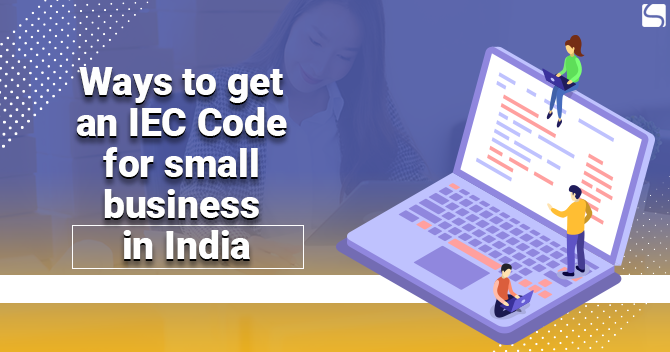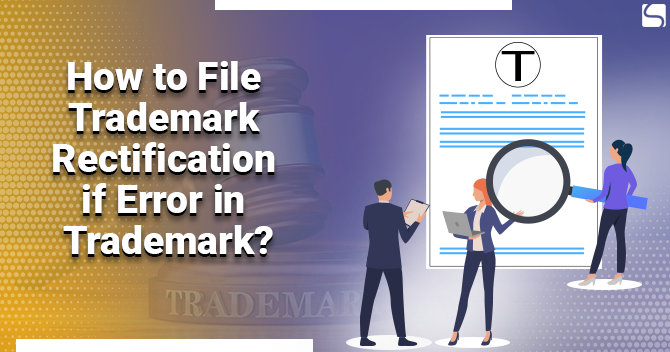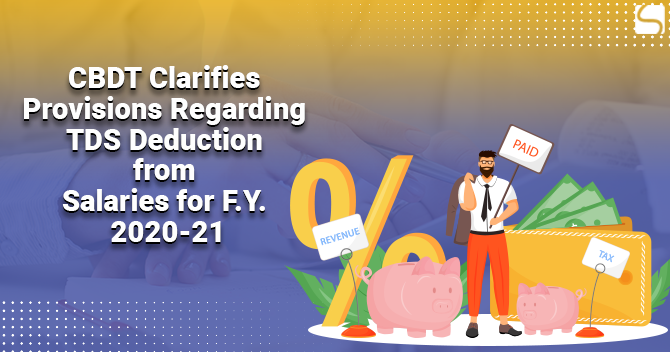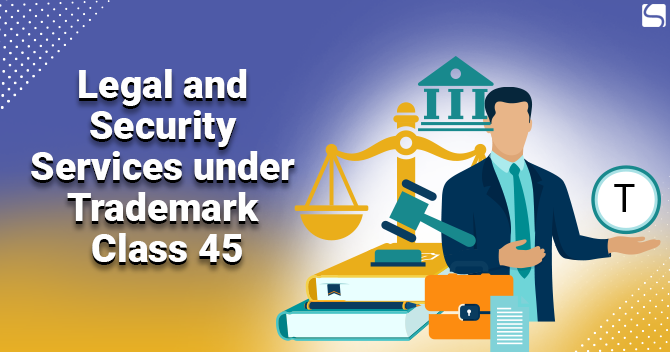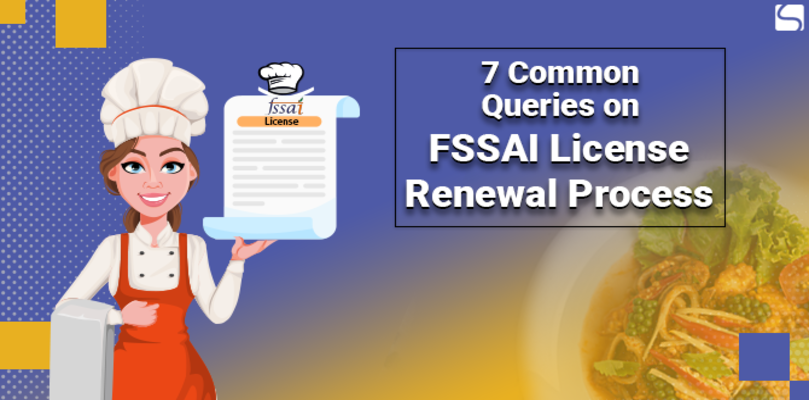Necessary steps for obtaining ESIC online registration
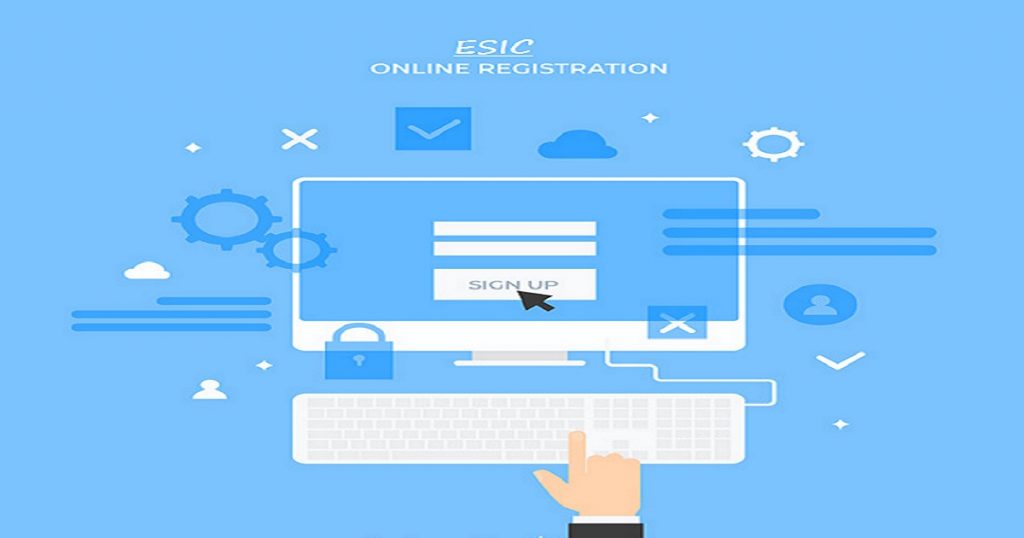
Gonica Verma | Updated: Jul 17, 2019 | Category: EPF
ESIC, an acronym stands for Employees’ State Insurance Corporation, an autonomous body of MLE established for the welfare of the workers employed in any establishment. Government of India have been introduced the portal for ESIC online registration for Employers’ to register their employees’ under ESI Act, 1948. Every employee wants to work in an organization that provides him the ESI facility to deal with uncertainties. It serves various health and social benefits to employees’ and their dependents. To know more about ESIC & its online registration procedure, let’s read out more.
Table of Contents
ESIC Registration
Employee’s State Insurance Corporation is an autonomous corporation established under the Employees’ State Insurance Act, 1948 (ESI Act) by the Ministry of Labour & Employment for social and health security of the workers. The ESI Act, 1948[1], provides various health-related facilities to the workers during sickness, permanent or temporary disablement, maternity, diseases, injury or death.
According to the act, this scheme is applicable to those workers who have a monthly wage of Rs.21000 or less. The total contribution of 4% is contributed for ESI in which employer contributes 3.25% and employee contributes 0.75%. Employees are also entitled to get medical benefits not only for them but for dependents. ESIC also operates medical, paramedical and nursing schools in few ESI hospitals across the country.
The minimum requirement for employees’ employed in a factor for ESIC scheme is 10 and in an establishment is 20.
Procedure for ESIC online registration
Applying for Username and Password for ESIC online registration
The first step for online ESIC online registration is to sign up at ESIC website with Company’s Name, Principal Employer’s Name, Region, State, Phone number and E-mail address. After submitting these details the applicant will receive the message regarding the ESIC login Username and Password on his registered E-mail ID. This username and password will help the applicant to login further for filing details.
Login and Filing detail
Secondly, the applicant needs to login again with his Username and password to fill the further details for the registration. If the employer registers for the first time then he must register under “NEW EMPLOYER REGISTRATION”. This contains all the details about the factory or establishment, employer details, employees’ details etc. The “NEW EMPLOYER REGISTRATION” is divided in the following four categories:
- Unit details
- Employer details
- Factory details
- Employees’ details
Filing Unit details for
After clicking on “NEW EMPLOYER REGISTRATION”, a new window for filing unit details will appear on the screen. The unit details require the following information:
- Information regarding the Type of the Unit, whether the unit is Factory or Establishment.
- Complete Postal address of the Unit
- Contact details of the office including E-mail and fax details
- Name of Unit’s Town/Revenue Village and Taluk or Tehsil
- Revenue Demarcation of the area in which Unit is established
- Municipality of the area
- Details regarding the ownership of the land whether owned or leased or rented.
- ESIC code, if applied earlier
- Date on which previous establishment/ factory closed down
- Terms of the lease agreement.
After filing all the details, the applicant can re-enter the details by clicking on reset option, or proceed further to fill employer details by clicking next.
Filing Employer details
Then, under fourth step, the applicant needs to fill all the details regarding the employer or the principal employer. This section overall contains the details about the nature of the business and PAN details in the following manner:
- Details of the operational banks- Name, Branch, Account number and IFSC code
- PAN and GIR number
- Details of Income tax- Ward, Circle or area
- Details regarding Multinational Company, if applicable
- Exact nature of work or business operations carried on
- Category of the business
- Declaration regarding Company’s operations are not hazardous according to the respective section
- Date of commencement of the establishment.
- Act under which Company established- Shop Establishment Act/ Factories Act/Others.
- Private Ltd Company’s License number, license Authority and date on which license issued
- Tax number details, if applicable
- Maximum number of persons employed as per license issued
On the next stage, the applicant needs to fill all the details regarding the directors or owners of the business or the constitution of ownership. This section contains:
- Date of first Utility Bill/ Electricity Bill of the Company
- A license issued under which category of Section 2, in case of Factory.
- Details regarding connection number of the Power, Sanctioned Power load and Power issuing Authority.
- Constitution of Ownership- Private Limited/ LLP/Limited/Partnership/OPC/Sole Proprietorship etc.
- Address and details of the number of employees responsible for day to day functioning of the business in head and other branches.
Filing Employees’ details
At last, this is the last step of ESIC online registration in which details regarding number of employees’ employed in the company are to be filled. It requires details in the following manner:
- Details regarding whether an employee is hired through CIE (Contract Immediate Employer) or not.
- Details of the nature of work by employees’
- Employees’ EPF number and the name of its issuing authority.
- Details of number of employees who are employed through CIE or directly for wages on the date of application (number of boys and girls are mentioned separately).
- Total wages paid in the preceding month
- Employee’s Declaration Form- To fill this form, the applicant needs to click on the link and the window will appear asking about the IP registration. If the applicant is not IP registered, then he/she should register first by filing the employee details which include their Name, Father’s Name, Residential Address, Aadhar number, Date of Joining, Family Details, Nominee Details and Bank details including bank name, branch, account number and IFSC code. The employer should ensure that he/she should register at least 10 employees’ details in case of factory and 10 employees’ details in case of Establishment and close the section. All the details are saved and IP is registered.
- Date at which Company completed the minimum number of employees’ (10/20) employed as per ESIC act for wages.
- ESIC branch office
- Inspection Division
Then, the applicant can click on the checklist for a declaration regarding the true and accurate information and pay the requisite fees for registration at an online payment gateway license.
Conclusion
Therefore, all the factories and establishments who have employed more than 10 and 20 workers respectively should do ESIC registration for the health and social security of their workers. The online procedure for ESIC registration is not so difficult if the employer has full details of the factory, unit and employees’. This also helps to retain your employees in your organization if they feel they and their family are socially and financially secured. So, ESIC registration is a smart decision for the welfare of your employees’ because your company is in the hands of those employees’.
Read our article:Necessary Steps for Obtaining EPF Registration in India