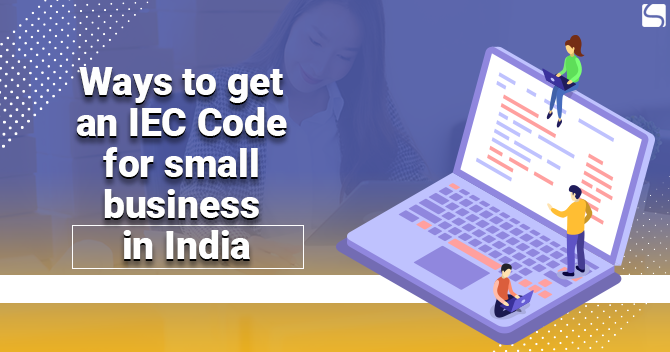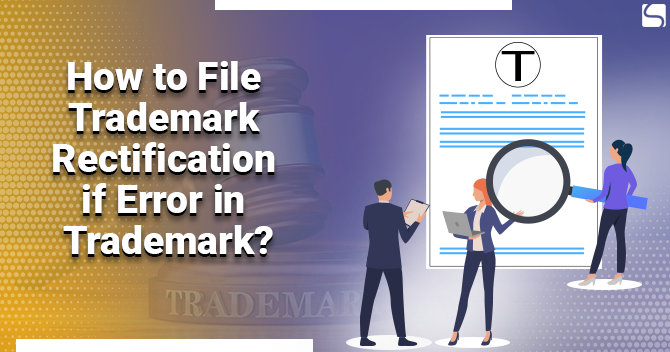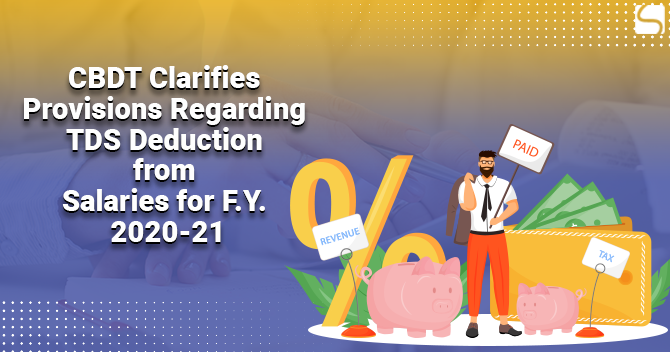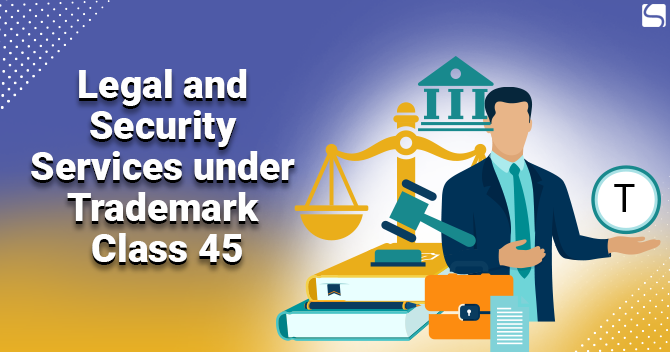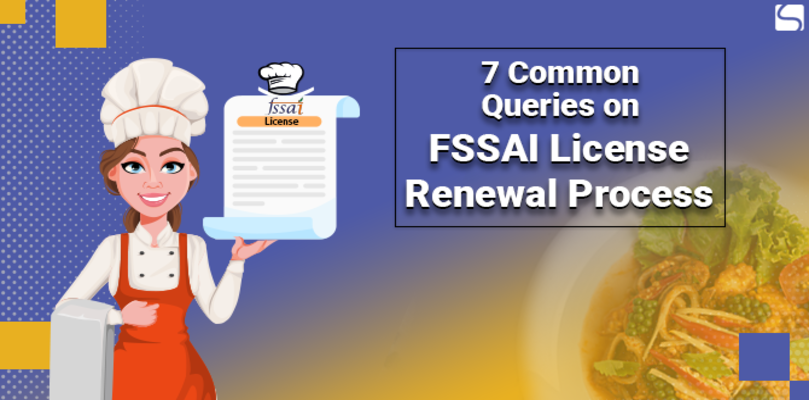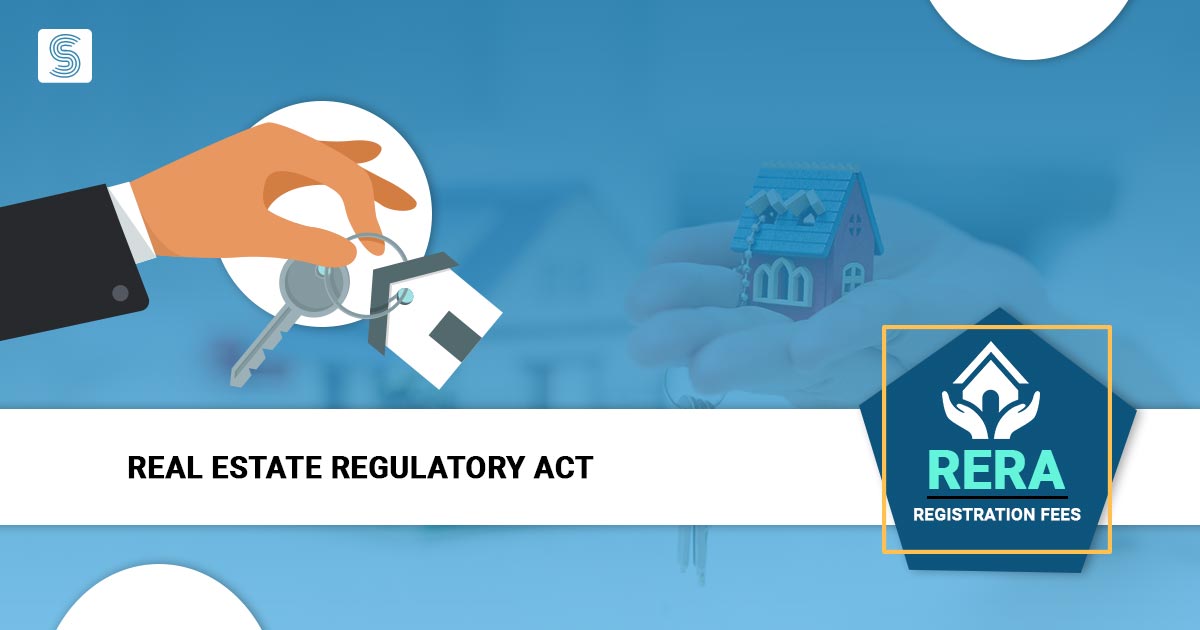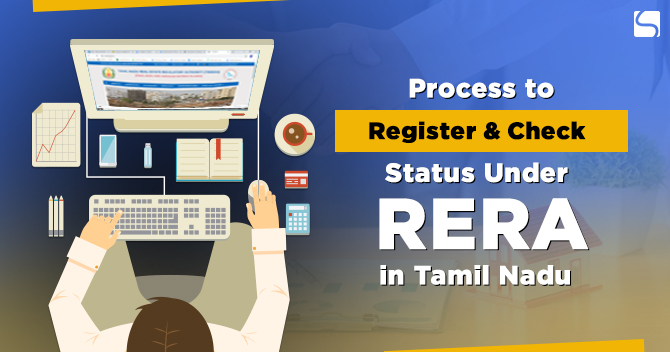RERA in Punjab: Process to Register and File a Complaint
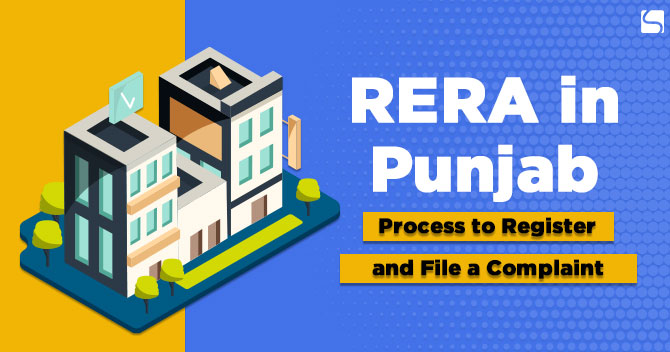
Shivani Jain | Updated: Sep 19, 2020 | Category: Rera
The term “RERA in Punjab” denotes the Punjab Real Estate (Regulation and Development) Rules, 2017. Further, the Punjab Government introduced these rules and regulations on 08.06.2017.
The reasons for the implementation of these rules are as follows:
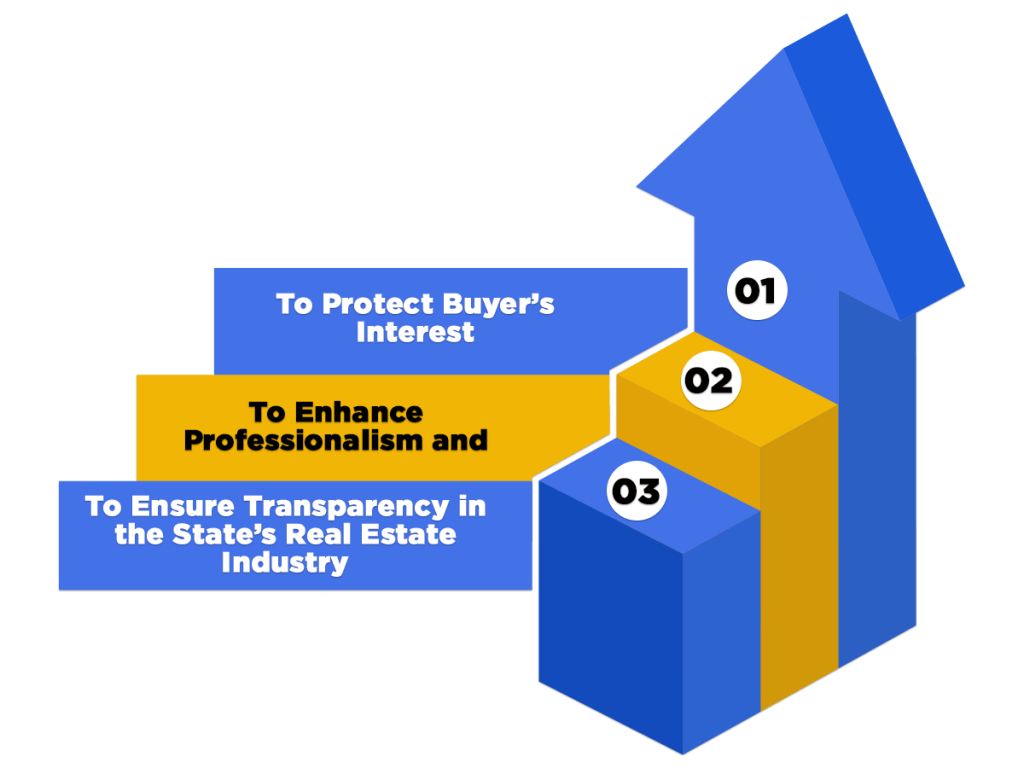
- To Protect Buyer’s Interest;
- To Enhance Professionalism; and
- To Ensure Transparency in the State’s Real Estate Industry;
In this blog, we will discuss the concept of RERA in Punjab, together with the Process to Register a Real Estate Project and File a Complaint.
Table of Contents
Objectives of RERA in Punjab
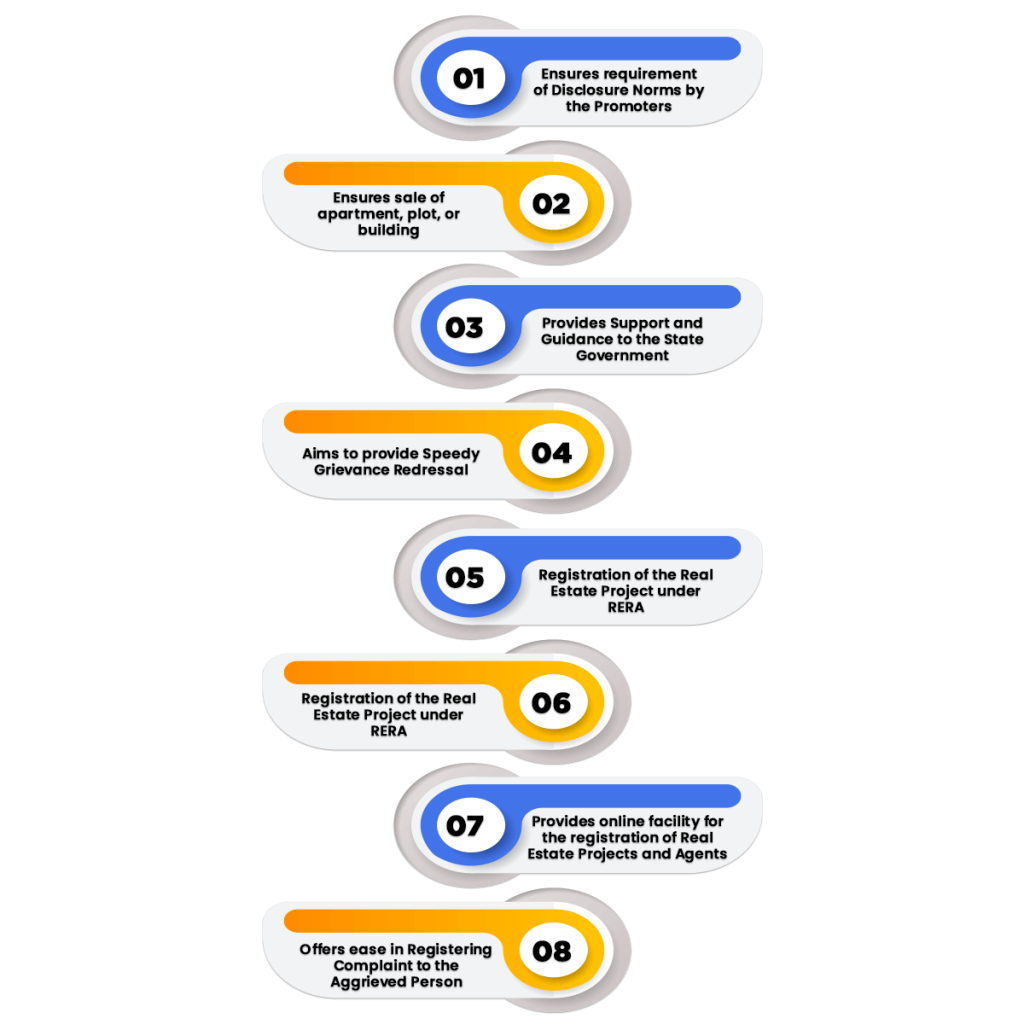
The key objectives of RERA in Punjab are as follows:
- Ensures requirement of Disclosure Norms by the Promoters of the Real Estate Project;
- Ensures sale of apartment, plot, or building;
- Provides Support and Guidance to the State Government on the matters concerning the Promotion and Development of the Real Estate Industry;
- Aims to provide Speedy Grievance Redressal of the Real Estate Projects;
- Registration of the Real Estate Project under RERA;
- Registration of the Real Estate Project under RERA;
- Provides online facility for the registration of Real Estate Projects and Agents;
- Offers ease in Registering Complaint to the Aggrieved Person;
Process to Register a Real Estate Project
The steps involved in the process to register a Real Estate Project under RERA in Punjab are as follows:
Visit the Official RERA Portal
The first and foremost step for the promoter or applicant is to visit the Official Punjab RERA portal[1].

Project Registration Tab
Now, in the next step, the promoter needs to click on the tab named “Project Registration”.

Create a New Account
Now, the applicant will be redirected to a new page, wherein he/she needs to create an account to register his/her Real Estate Project.
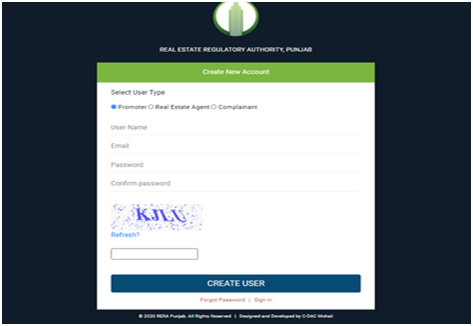
Choose Promoter
Now, for Registering, the applicant requires to choose the option “Promoter”.
Fill in Details
In the next step, the applicant needs to fill in details and information in all the fields asked.
Enter Captcha
After furnishing all the details asked, enter the given captcha properly.
Click on “Create User”
Now, click on the option “Create User” to create an account.
Back to Homepage
After creating the profile, the applicant needs to go back to the homepage.
Login Tab
Now, click on the Login tab and enter the username and password created to log in to your account.
Complete Profile
After creating the profile, the applicant requires to enter all the details asked to complete the profile. Further, the term “details” include past real estate experience and details from the available options.
Fill in the Remaining Details
In the next step, the applicant or the promoter requires to fill all the information asked, such as past litigation, if any.
Further, after entering all the details asked, click on the option named save.
Upload Documents
The applicant or the promoter needs to upload all the documents asked, together with their details and particulars.
Further, after uploading all the documents, click on the option “save”.
Submit the Form
Lastly, the applicant or the promoter needs to submit the form, but before that, he/she must cross-check the information filed to avoid the chance of error.
Note the Diary Number
After submitting the form for the Real Estate Project Registration, a unique diary number will be displayed on the screen. The applicant must note the number shown for future reference.
Documents Required for the Registration of a Real Estate Project
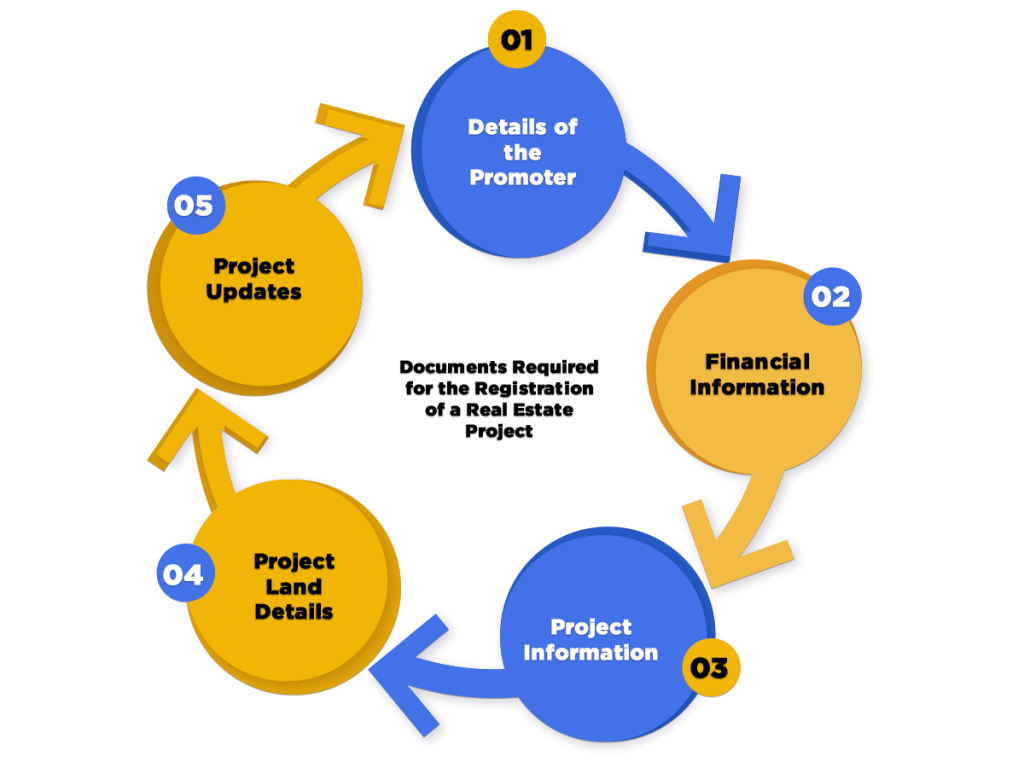
The documents required for the registration of a Real Estate Project under RERA in Punjab are as follows:
Details of the Promoter
The term “Details of the Promoter” will include the following
- PAN Card Number;
- Aadhaar Number;
- Company Registration Certificate;
- Latest Passport size photographs; and
- Information about the parent entities (in case applicable);
Financial Information
The term “Details of the Financial Information” includes the following:
- Profit and Loss Statement for the previous three financial years,
- Cash Flow Statement for the previous three financial years;
- Auditor’s Report;
- Annual Balance Sheet, etc.;
Project Information
The term “Project Information” includes the following:
- Project Specifications;
- Amenities Offered,
- Start and End Date of the Real Estate Project,
- Details of Litigation (if in case any);
- Development Plan;
- Documents that are needed to be signed by the allottees, etc.;
Project Land Details
The term “Project Land Details” includes the following:
- Land Area;
- Latitude and Longitude of the starting and endpoint of the Project;
- Encumbrance Details;
- Title Deed; and
- Approved Project Plans;
Project Updates
The term “Project Updates” includes the following:
- Construction Details;
- Parking Details;
- External Development Works;
- Proposed Facilities etc.;
Forms Required for the Real Estate Project Registration
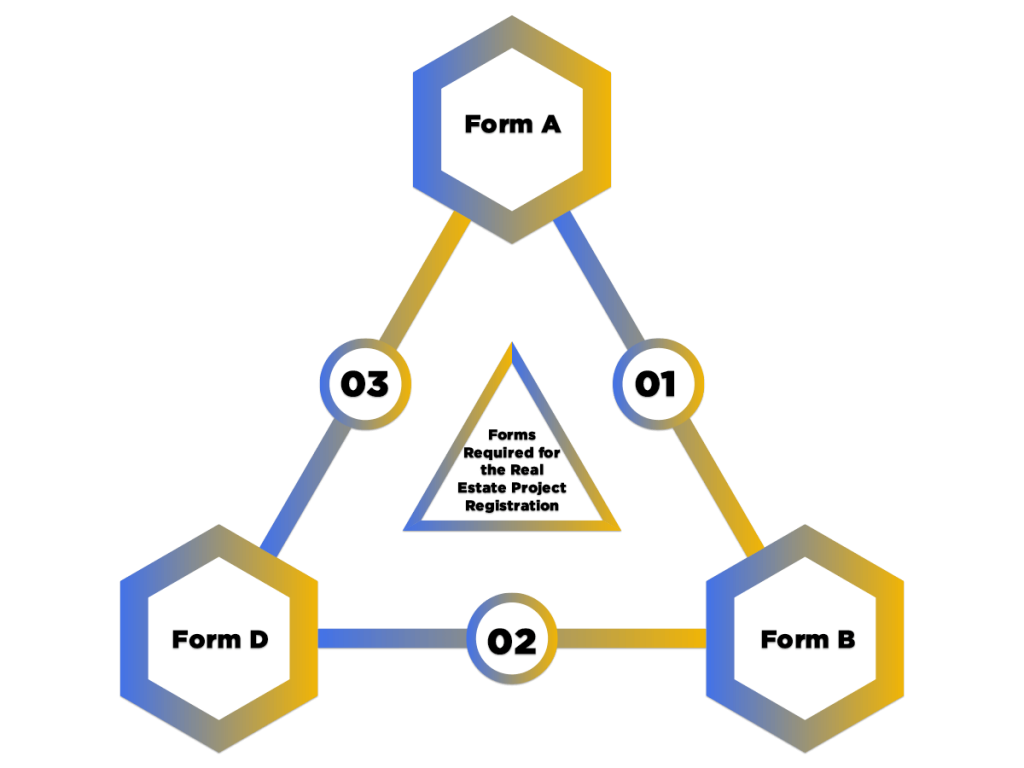
The forms required for the Real Estate Project Registration in RERA are as follows:
Form A
It is required for filing an application to the authorities for the Registration of the Real Estate Project.
Form B
It is used for submitting the declaration required under section 4 (2) (l) of the Act. Further, the declaration will state that the promoter will not differentiate against any allottee during the time of allotment of any plot, apartment, or building.
Form D
It is required by the real estate authorities to inform the promoter about the revocation of the Real Estate Project Registration under section 7.
Process to Register a Real Estate Agent
The steps involved in the process to register a Real Estate Agent under RERA in Punjab are as follows:
Visit the Official RERA Portal
The first and foremost step for the applicant is to visit the Official Punjab RERA portal.

Agent Registration Tab
Now, in the next step, the promoter needs to click on the tab named “Agent Registration”.
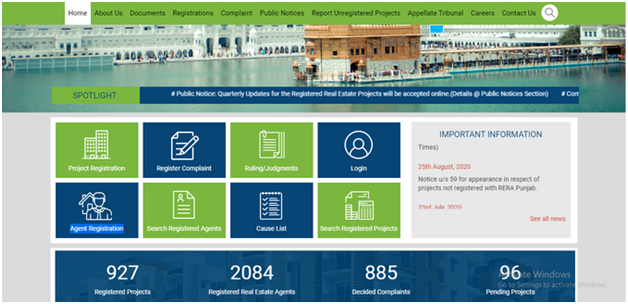
Create a New Account
Now, the applicant will be redirected to a new page, wherein he/she needs to create an account to register him/her as a Real Estate Agent.
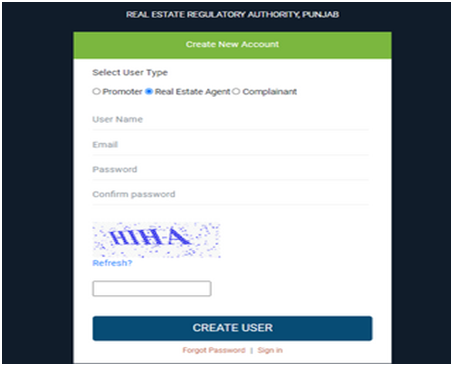
Choose Real Estate Agent
Now, for Registering, the applicant requires to choose the option “Real Estate Agent”.
Fill in Details
In the next step, the applicant needs to fill in details and information in all the fields asked.
Enter Captcha
After furnishing all the details asked, enter the given captcha properly.
Click on “Create User”
Now, click on the option “Create User” to create an account. After that, a confirmation mail will be sent on the registered email ID of the applicant. Further, the applicant needs to click on the account for account verification.
Back to Homepage
After creating the profile, the applicant needs to go back to the homepage.
Login Tab
Now, click on the Login Tab and enter the username and password created to log in to your account.
Complete Profile
After creating the profile, the applicant requires to enter its past real estate experience and details from the available options.
Fill in the Remaining Details
In the next step, the applicant requires to fill all the information asked. After that, click on the option “Save”.
Upload Documents
The applicant needs to upload all the documents asked, together with their details and particulars.
Further, after uploading all the documents, click on the option “save”.
Submit the Form
Lastly, the applicant needs to submit the form, but before that, he/she must cross check the information filed to avoid the chance of error.
Note the Diary Number
After submitting the form for the Real Estate Agent Registration, a unique diary number will be displayed on the screen. The applicant must note the number shown for future reference.
Documents Required for the Registration of a Real Estate Agent
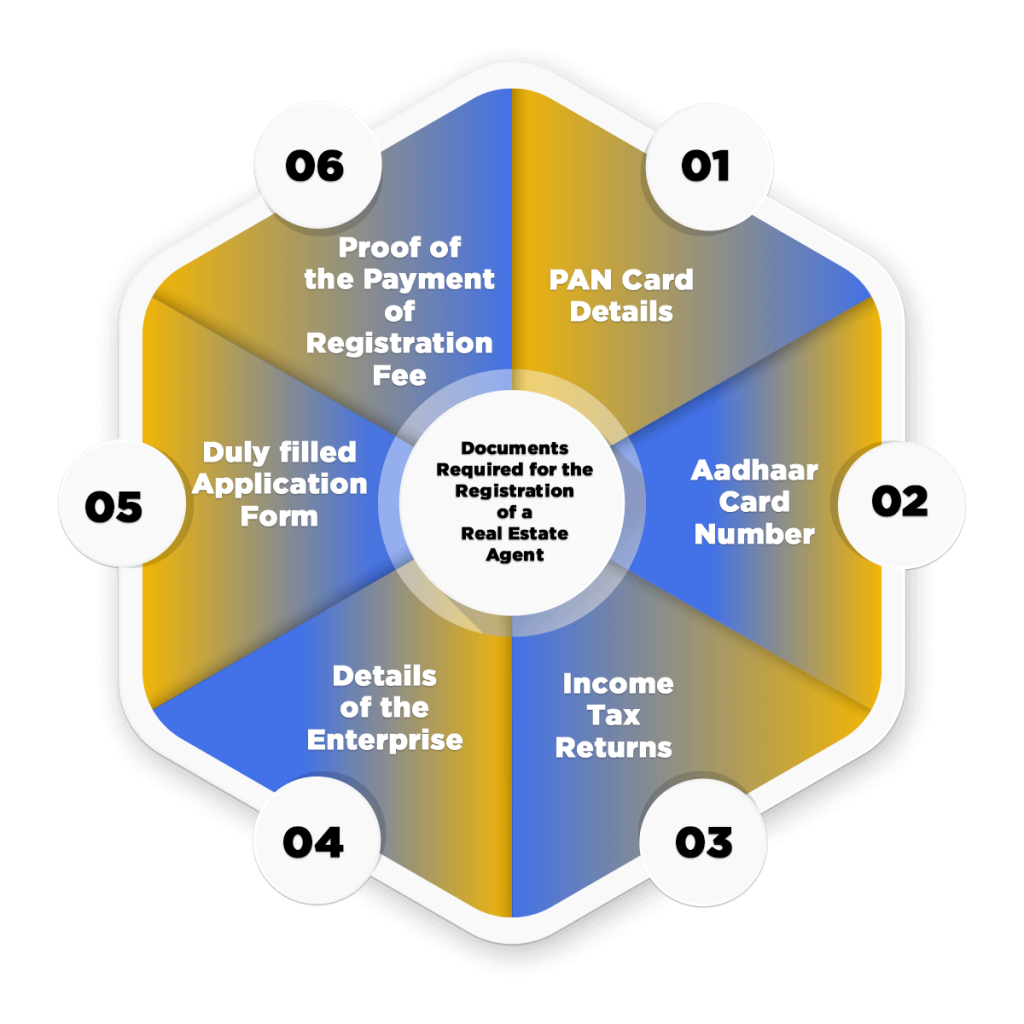
The documents required for the registration of a Real Estate Agent under RERA in Punjab are as follows:
- PAN Card Details;
- Aadhaar Card Number;
- Income Tax Returns;
- Details of the Enterprise;
- Duly filled Application Form;
- Proof of the Payment of Registration Fee;
Validity of RERA Registration
The registration issued to the Promoter shall remain valid for a period specified by the Promoter for the completion of the Real Estate Project or its Phase thereof as submitted in the by him/her in the affidavit together with the application for registration.
Further, the RERA Registration granted for the real estate project can be extended further by the RERA Authority on an application made by the promoter for up one year.
Process to File a Complaint under RERA in Punjab
The steps involved in the process to file a complaint under RERA in Punjab are as follows:
Visit the Official RERA Portal
The first and foremost step for the applicant is to visit the Official Punjab RERA portal.

Register Complaint Tab
Now, in the next step, the promoter needs to click on the tab named “Register Complaint”.

Create a New Account
Now, the applicant will be redirected to a new page, wherein he/she needs to create an account to register him/her as a Complainant.
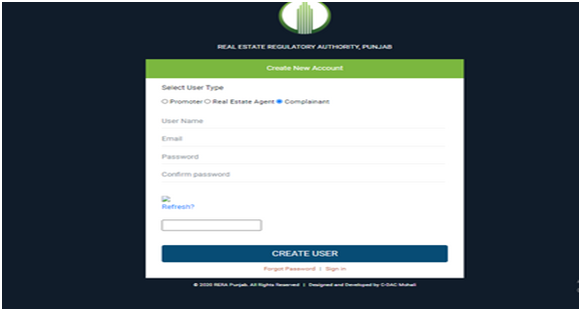
Fill in Details
In the next step, the applicant needs to fill in details and information in all the fields asked.
Enter Captcha
After furnishing all the details asked, enter the given captcha properly.
Click on “Create User”
Now, click on the option “Create User” to create an account.
Back to Homepage
After creating the profile, the applicant needs to go back to the homepage.
Login Tab
Now, click on the Login Tab and enter the username and password created to log in to your account.
Complete Profile
After creating the profile, the applicant requires to complete the same by clicking on the option “My Profile” and by entering the details asked.
Complaint Form
Now, the complainant needs to select the type of Complainant Form from the two options available as follows:
- Complaint Form M; or
- Complaint Form N;
These forms are selected on the basis of the needs of the user. Moreover, the particulars of the complainant shall be filled automatically based on the information provided in the “My Profile” section.
Payment of Requisite Complaint Fees
Now, the complainant needs to pay the complaint fees online on the official portal. The complaint fees stand at Rs 1000 per complaint for which the complainant can use his/her credit, debit, or bank account with Net Banking Facility.
Upload Documents
The applicant or complainant needs to upload all the documents asked, together with their details and particulars.
Further, after uploading all the documents, click on the option “save”.
Submit the Form
Lastly, the complainant needs to submit the form, but before that, he/she must cross check the information filed to avoid the chance of error.
Note the Diary Number
After submitting the form for filing a complaint, a unique diary number will be displayed on the screen. The applicant must note the number shown for future reference.
Conclusion
The RERA in Punjab was introduced by the Punjab Government on 08.06.2017. Its main aim was to provide a platform to register a real estate project, apply as a real estate agent, or to file Real Estate Complaints.
Further, this act provides a basis to safeguard and protect the interest of the consumers in the state’s real estate industry. It also intends to infuse accountability and transparency among the buyers, agents, and developers.
We at Swarit Advisors assist our clients in registering their project under the RERA in Punjab and also assure complete information and guidance regarding a topic. To know more, visit our RERA Registration and RERA Advisory Services.
Read, More:RERA in Bihar: How to Register Project and File Complaint?