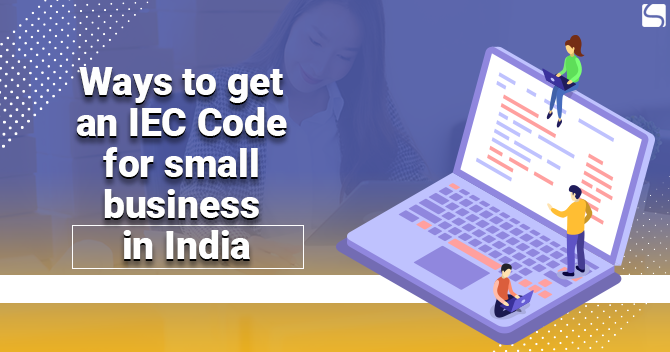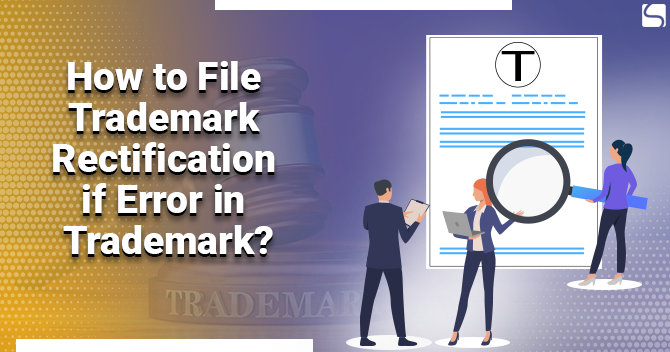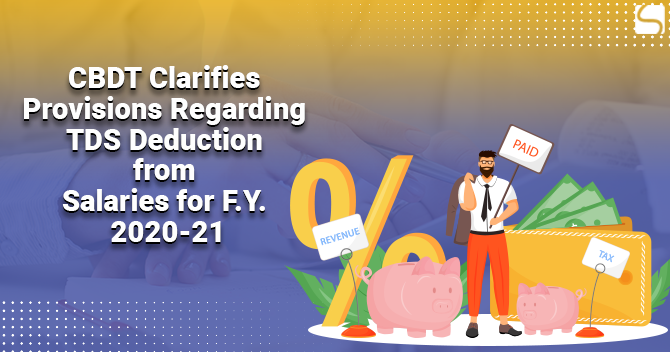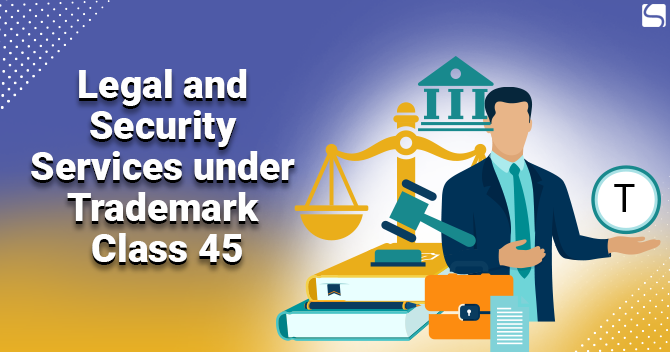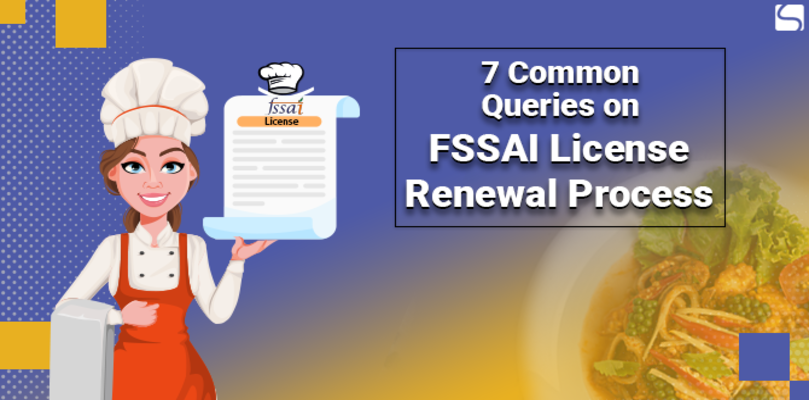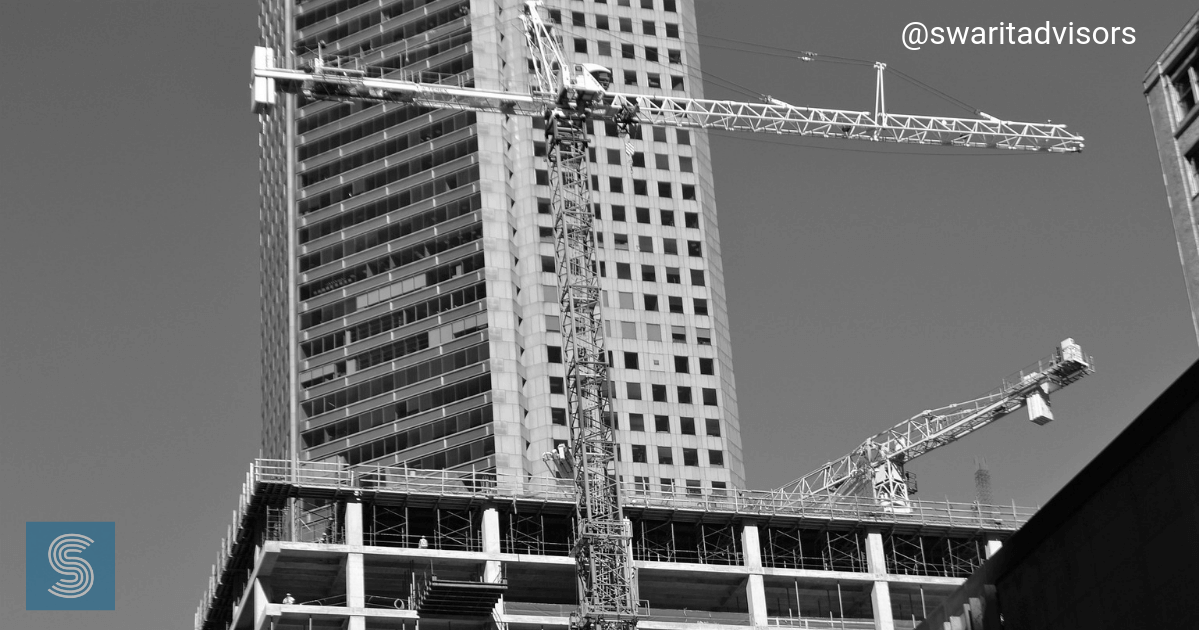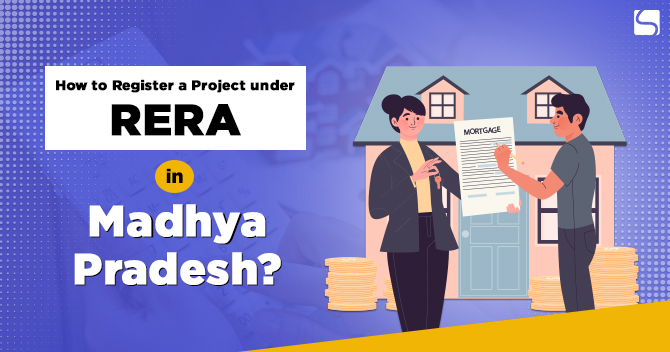Complaint under Karnataka RERA: Its Concept & Process to File Online
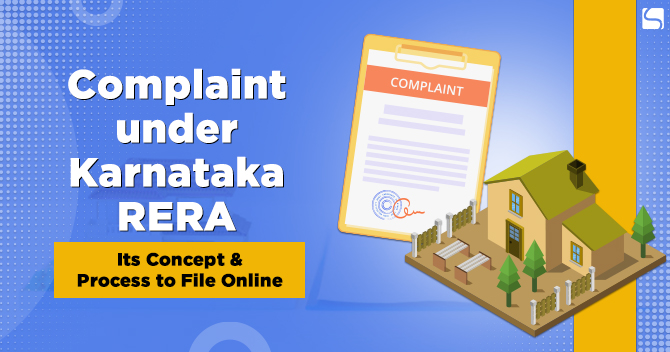
Shivani Jain | Updated: Nov 04, 2020 | Category: Rera
The KRERA has been the biggest development in the Karnataka’s Real Estate Industry so far and has been made with the aim to provide benefits to home buyers. It works as an authority to regulate the activities and operations undertaken by the developers and promoters. Moreover, it shall be relevant to state that both homebuyers and property dealers can file Complaint under Karnataka RERA through the online mechanism provided.
In this blog, we will discuss the concept of Complaint under Karnataka RERA, together with its process to file online.
Table of Contents
Objectives of KRERA
The objectives of KRERA are as follows:
- Ensures Accountability towards Allottees/ Homebuyers.
- Protect Buyers Interest
- Infuses Transparency in the State’s Real Estate Sector.
- Ensures Fair-play
- Reduce Frauds and Delays.
- Introduces Professionalism and PAN India Standardisation.
- Establishes Symmetry of Disclosures between the Promoter and Allottees.
- Imposes Certain Responsibilities and Duties on both Promoter and Allottees.
- Establishes Regulatory Supervisory Mechanism to Enforce Contracts.
- Ensures Fast-track and Speedy Dispute Resolution Mechanism.
- Promotes Good Governance in the Real Estate Sector.
- Builds Investor Confidence.
Documents Required for Filing a Complaint under KRERA
The documents required for filing a Complaint under KRERA are as follows:
- Allotment Letter;
- Cheque Details
- Receipts received against Payment.
- Builder-buyer Agreement.
- Building Layout.
- Any other Communication made with the Builder.
What is the Process to File Complaint on Karnataka RERA Portal
The steps involved in the Process to file Complaint under KRERA are as follows:
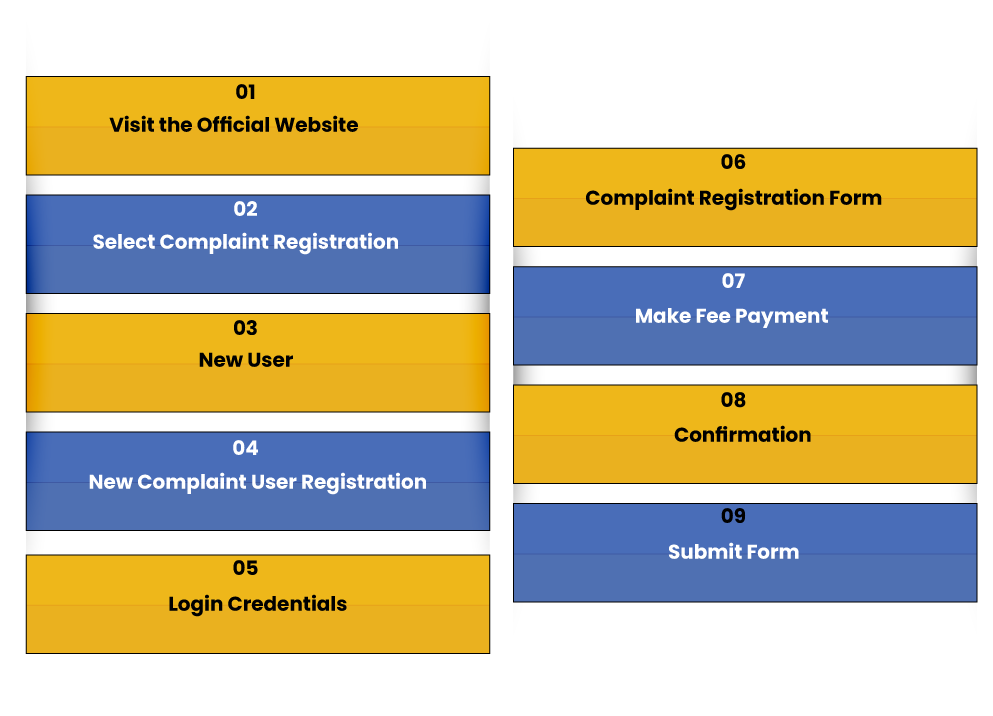
Visit the Official Website
In the first step, the complainant needs to visit the Official Karnataka RERA portal[1].

Select Complaint Registration
Now, he/she needs to click on the third option saying “Complaint Registration” available at the bottom left of the homepage.

New User
Now, the complainant will be re-directed to the Complaint Login Page. Here, he/she needs to enter the Login Credentials (Username and Password) to login.
Also, if he/she is the first time user, then click on the option “New User”.
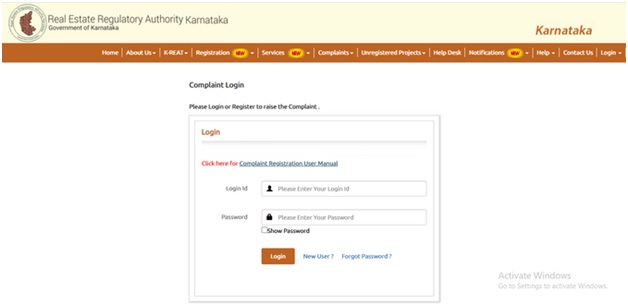
New Complaint User Registration
If the complainant has clicked on the option “New User”, then he/she will be re-directed to “New Complaint User Registration” form. Here, he/she needs to provide some basic details, such as Name, Address, Phone Number, Mobile Number, Email Id.
After that, click on the option “Register”.
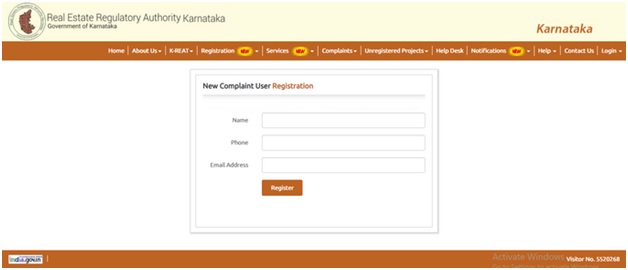
Login Credentials
After registering as a new user, the login credentials will be mailed to the registered E-mail. Also, the complainant needs to use the same to login. However, it shall be taken into consideration that he/she needs to reset the Password.
KRERA Complaint Registration Form
After logging in to the account, a complaint Registration form will open, which the complainant needs to fill by providing the details asked. After that, he/she needs to click the option “Next”.
Further, this complaint form is divided into 5 parts, which are as follows:
- Complaint Details;
- Respondent Details;
- Preview Complaint;
- Payment;
- Confirmation;
Make Fee Payment
After providing all the information and previewing the complaint form, now, in the fourth part of the form, the complainant needs to pay the fees applicable.
Confirmation
In the last section, the applicant needs to confirm that all the details, information, and the documents furnished by him/her are true, correct and best to his/her knowledge.
Submit Form
Lastly, the applicant requires to submit the filed registration form by clicking the option “Submit”. After that, he/she needs to note down the reference number shown on the screen for future reference.
Forms for Filing Complaint and Appeal
The forms required for filing Complaint and Appeal are as follows:
Form N
It is used to file a Complaint to the Regulatory Authority.
Form O
It is used to file a Complaint to the Adjudicating Officer.
Form R
It is used to file an Appeal to the Appellate Authority.
Fees for Filing Complaint under KRERA
The fees filing a Complaint under KRERA can be summarised as:
|
Filing of Complaints/Appeals |
||
|
1 |
Complaint with the Authority or Adjudicating Officer |
Rs 1000/- |
|
2 |
Appeal to Appellate Tribunal |
Rs 5000/- |
Also, Read: RERA in Karnataka: How to Register Project?
Process to Check the Status of Complaint Filed
The steps involved in the process to check the status of the Complaint under KRERA are as follows:

Visit the Official Website
In the first step, the complainant needs to visit the official Karnataka RERA portal.

Click on Services
In the next step, the complainant needs to click on the fifth option, i.e., Services, from the drop-down menu. After that, he/she requires to click on Complaint Status, to get re-directed to a new page.
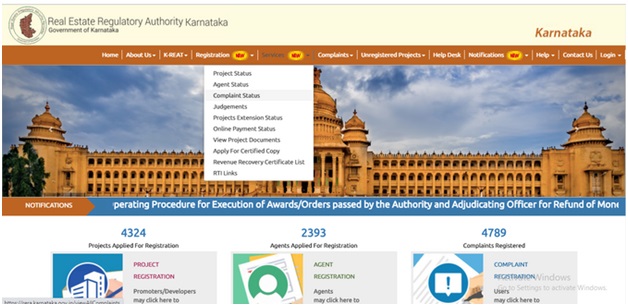
Enter Search Complaint Details
Now, the applicant will be re-directed to a new page, wherein, he/she needs to fill in the information asked to complete the search complaint details. The term information includes Project Name, Type of Entity, and Complainant Number.
After that, click on the option search, to get the actual status of the complaint under KRERA.
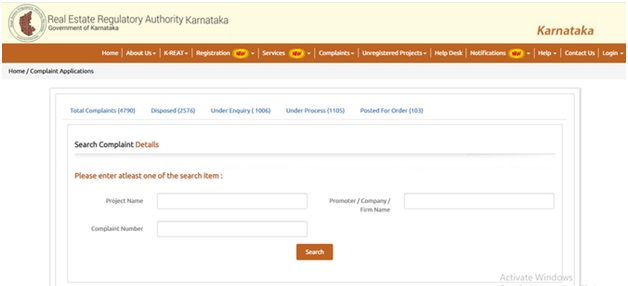
Conclusion
In a nutshell, any aggrieved person can file a complaint with the Regulatory Authority for the violation of provisions. Also, the same is applicable to the complaint filed to the Adjudicating Officer for Adjudication.
Further, a complainant needs to file the complaint under Karnataka RERA in accordance with the rules and regulations of the RERA Act 2016[2] and Karnataka RERA. Also, the complainant requires to pay the fees of Rs 1000 for filing a complaint.
For any other details visit Swarit Advisors.
Performa of Form N
Karnataka_FormN_ComplaintToAuthorityAlso, Read: Process to Register & Check Status under RERA in Tamil Nadu