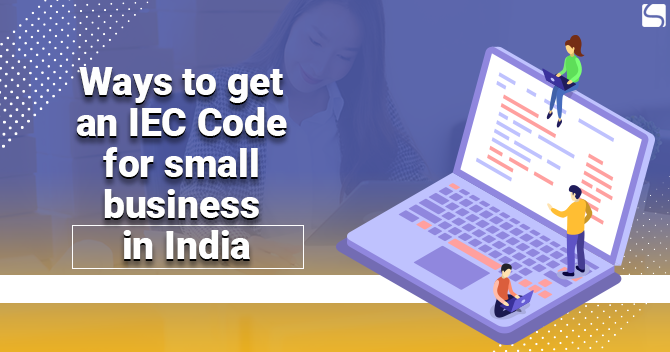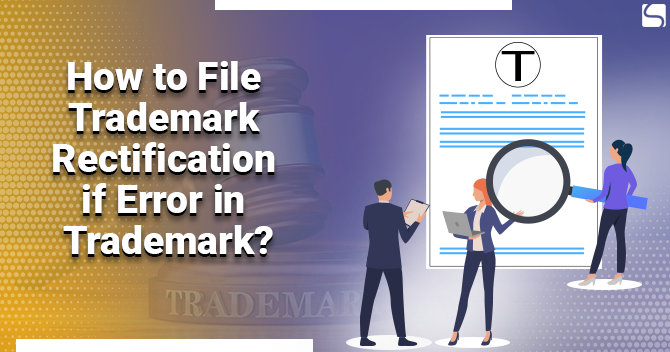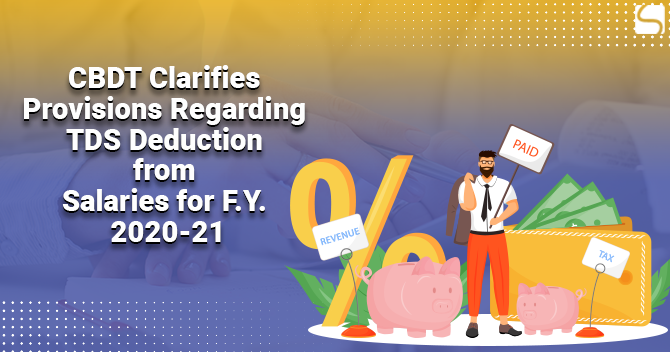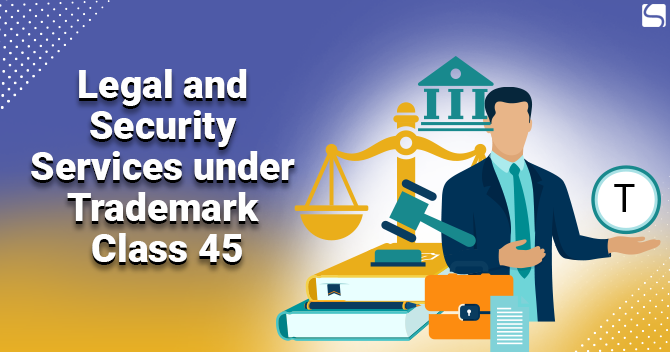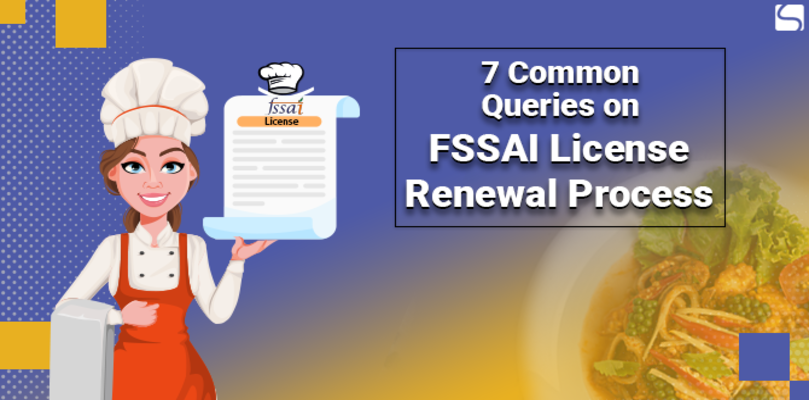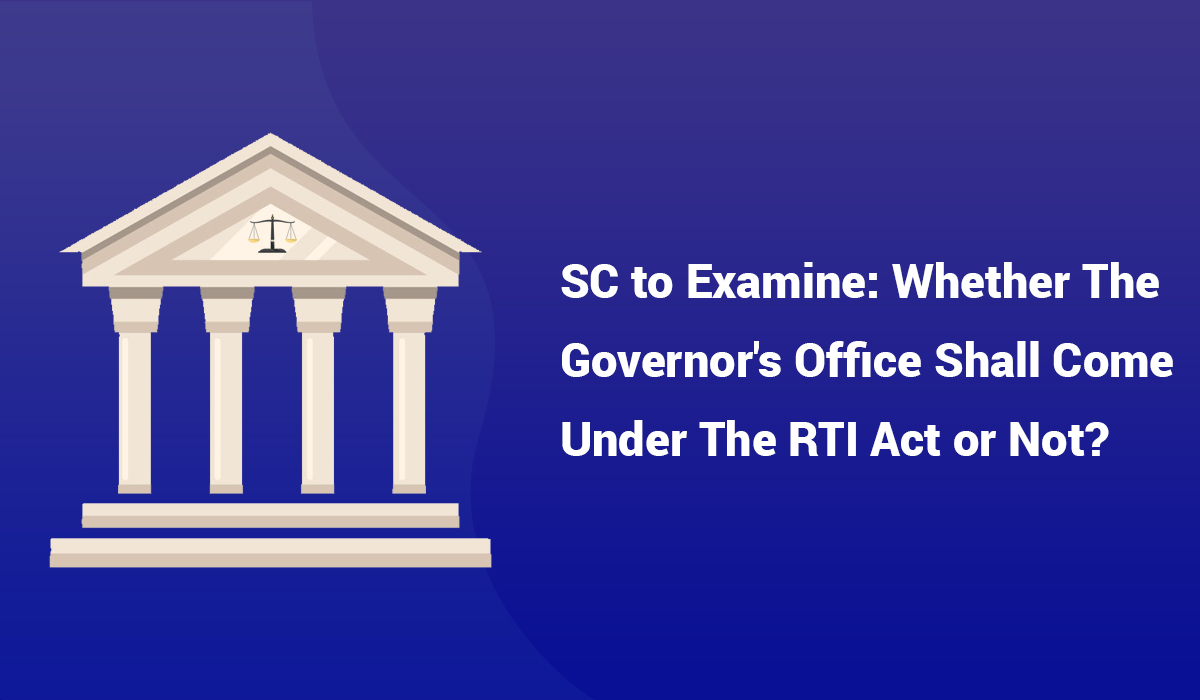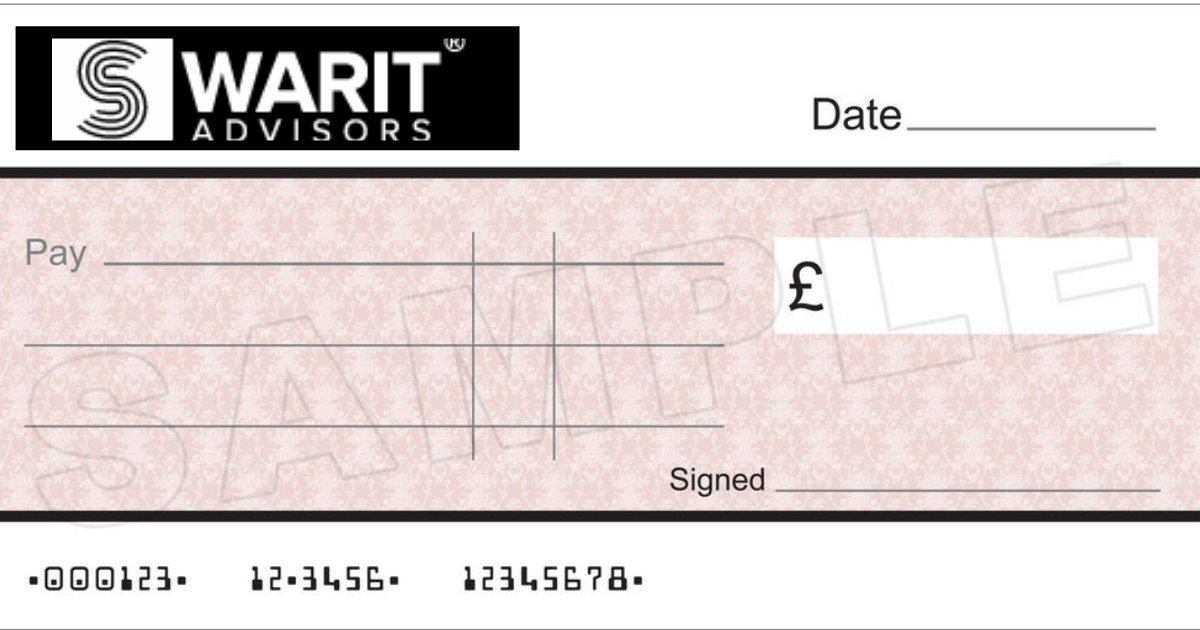How to file RTI application Online?

Swarit Advisors | Updated: Nov 03, 2018 | Category: Legal
RTI, i.e., Right to Information is an act established under Right to Information Act, 2005. Under the provisions of this act, any or every citizen of India has full right to demand/ request information from the public authority which must be answered by the government within 30 days of the request. In this article, we will discuss how to file RTI application Online
The current RTI act has replaced the erstwhile Freedom of Information Act, 2002. The Parliament of India passed this law on 15 June 2005 and came into force on 12 October 2005.
For instance: a citizen can seek information for the delay in the passports, delayed changes in the Voter ID card and more.
What happens when the Government fails to furnish the Information?
Under the RTI Act, 2005 if the Government fails to furnish the information to the citizen, then the responsible government authority shall be liable for the penalty.
Table of Contents
Online Process for RTI Filing
Before vaulting over the steps to filing an online RTI application, it’s quite imperative to introduce you to the fact that the option for online RTI application isn’t available for all states and all departments. For those who can’t file an RTI online can apply offline.
Those who wish to file an online RTI application to keep reading the blog and follow the steps as mentioned below:
PART 1 – Signing up procedure
Step1: Register with the Official RTI portal of the Central Govt.
Open the official website of RTI, i.e., https://rtionline.gov.in/. Either copy and paste this link in your browser or just click on the link. Once you have reached on the portal, locate and click the “Sign up here” option.
Step 2: Fill up the Form for registration
After signing up, you will get a form which you are supposed to fill up with correct details. Especially, ensure that the email ID and the mobile number that you have provided are valid and accurate so that you can receive notifications and SMS alerts after you file your RTI application online.
After you have filled up all the details correctly, check for any errors and then click on submit.
Step 3: In the next Form, enter the Activation ID
The moment you click submit, you will get a confirmation email on the ID, which you have provided. There would be an activation ID in the email. You must enter this in the next form. With this, your account with the official RTI website for the Central Government will be created, and you can now start the procedure for filing the RTI application.
PART 2 – Filing the Request for RTI online
Step4: File the request for RTI
Now you can log in from your RTI Account. Once you have logged in you must click on the submit request button. Another form will appear in front of you; this will be your online RTI application. You need to fill in this form correctly and then click on the submit option.
Step5: Make the payment
Your online RTI application will remain incomplete until you pay the application fee of Rs. 10. You will see an online payment request form where you have to choose the payment option and the name of your bank. Then click on Pay. After you have successfully completed the payment, you will receive an SMS confirming the success of your application.
After the payment, you will get a unique registration number which you can refer to for any future reference. You must ensure that the receipt number is stored in some safer place as you will require it to track the status of your RTI.
After you have completed the procedure for filing an online RTI application from your side, the authorities will now review your application under the Right to Information Act Online. In case, if there’s any additional fee required, the Central Public Information Officer will notify you of the same through the RTI application online portal.
Points to Note:
- The above process isn’t as simple as it sounds, especially the part of filing the request. One must pay attention to how he/she words the questions and what information one seeks.
- One needs to be very particular about to whom the query is addressed to and to which department.
- Any mistake in the above process will lead to the rejection of the application.
- If there are any photocopies of documents required to share with the applicant, then he/she may need to pay extra fees after the officer responds to the query.
To more information click here