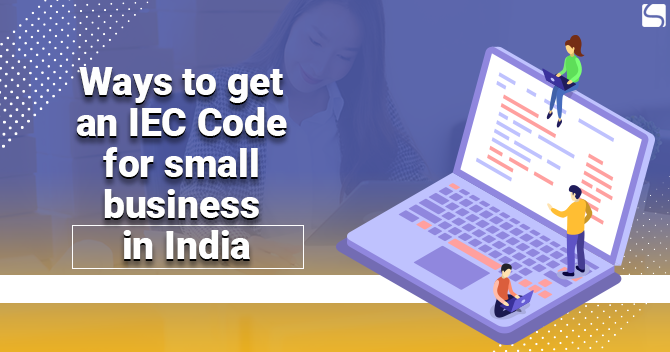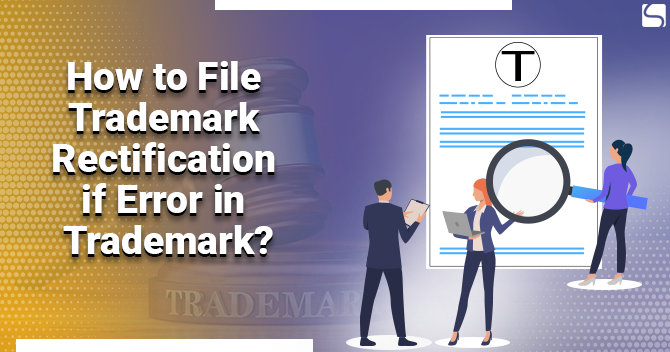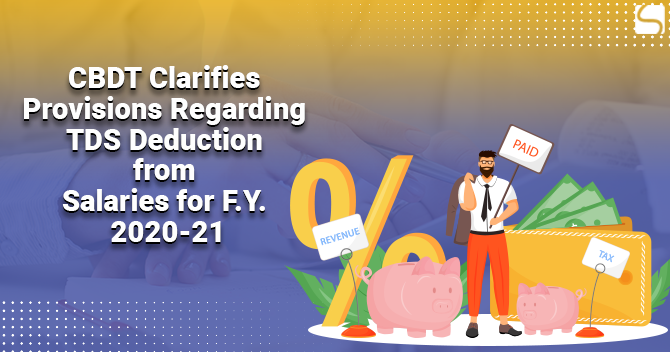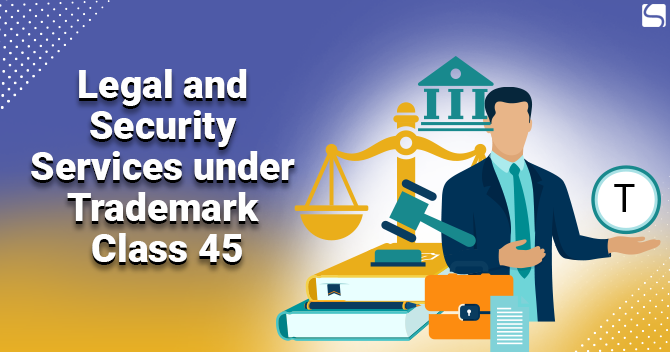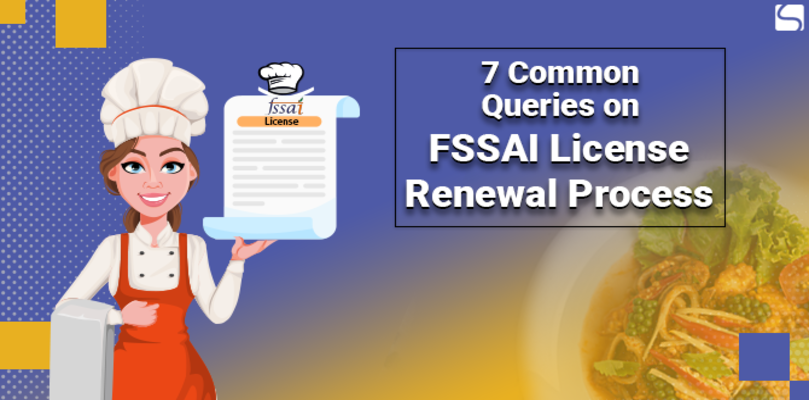RERA in Goa: A Guide on the Services Offered by Goa RERA Act

Shivani Jain | Updated: Aug 22, 2020 | Category: Rera
The term “RERA in Goa” denotes the Goa Real Estate (Regulation and Development) Rules, 2017. The State Government notified these rules on 24.11.2017.
The reasons for the implementation of these rules are as follows:
- To facilitate online registration of both Real Estate Projects and Agents; and
- To provide the facility of Filing Online Complaints;
In this article, we will discuss the topic “Goa RERA Act” and the services offered by it.
Table of Contents
Functions of Goa RERA Act
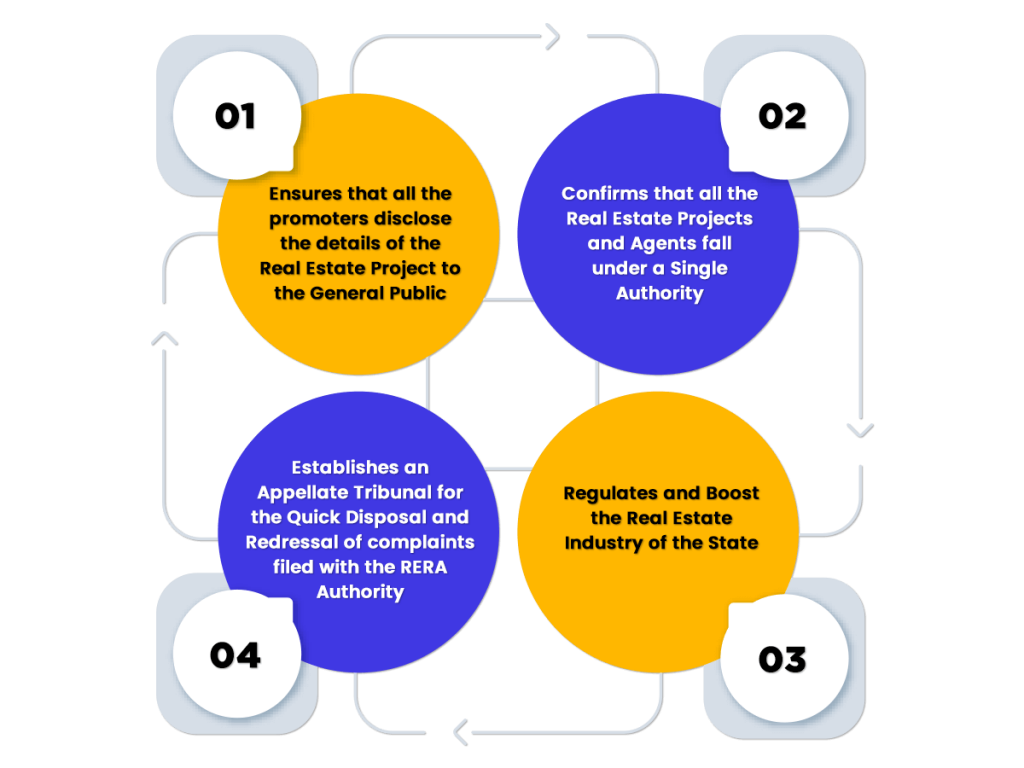
The functions of Goa RERA Act are as follows:
- Ensures that all the promoters disclose the details of the Real Estate Project to the General Public;
- Confirms that all the Real Estate Projects and Agents fall under a Single Authority;
- Regulates and Boost the Real Estate Industry of the State;
- Establishes an Appellate Tribunal for the Quick Disposal and Redressal of complaints filed with the RERA Authority;
Services Offered by RERA in Goa

The services offered by the RERA in Goa are as follows:
- Real Estate Agent Registration;
- Real Estate Project Registration;
- Complaint Registration;
- Withdrawal of Agent’s Registration with the Authority;
- Withdrawal of Project’s Registration with the Authority;
- Facility to View the Complaint List Filed;
Process to Register a Real Estate Project
The steps involved in the Process to Register a Real Estate Project under RERA in Goa are as follows:
Visit the Official Website
In the first step, the applicant needs to visit the official website of Goa RERA [1].
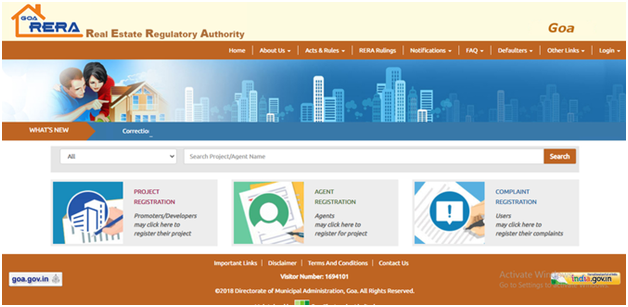
Project Registration
Now, click on the option saying “Project Registration” to get redirected to the webpage of Real Estate Project Registration.
After reaching the New Webpage, the applicant needs to enter a valid email address and click on the option “Generate OTP”.
Now, an OTP will be sent to the email address entered.
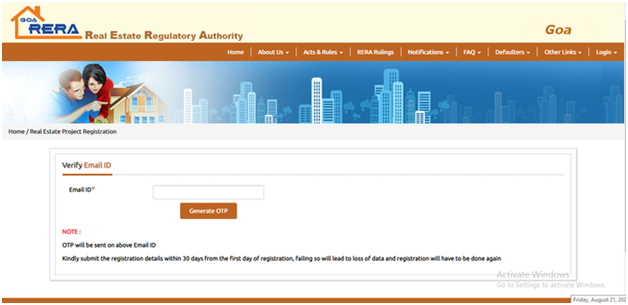
Choose the “Promoter Type”
In this step, the applicant needs to choose the “Promoter Type” on the Registration Application Form, i.e., “Individual” or “Societies/ Company/ Partnership Firm/ Government Body/Limited Liability Partnership/ Trust”.
After selecting the promoter type, the applicant requires to enter the OTP (One Time Password) received and press the icon “Next” to redirect himself/herself to the webpage where he/she needs to fill the registration form.
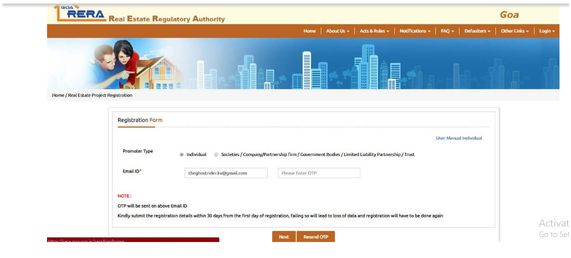
Fill Registration Form
This step will include 6 tabs, which are as follows:
- Promoters Detail;
- Investor Details;
- Project Detail;
- Upload Documents;
- Payment; and
- Confirmation;
The applicant needs to fill in each tab with the details and documents asked and require to pay the fee prescribed for registration.
Further, in the last tab, the applicant needs to confirm the form to submit it successfully.
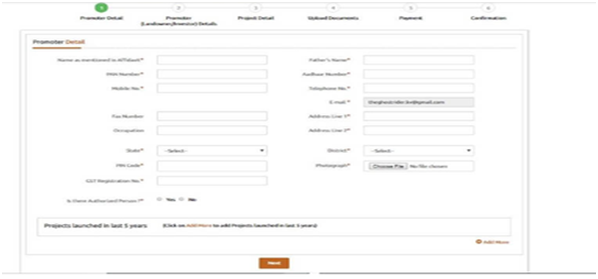
Process to Register a Real Estate Agent
The steps involved in the Process to Register a Real Estate Agent under RERA in Goa are as follows:
Visit the Official Website
In the first step, the applicant needs to visit official the website of Goa RERA.
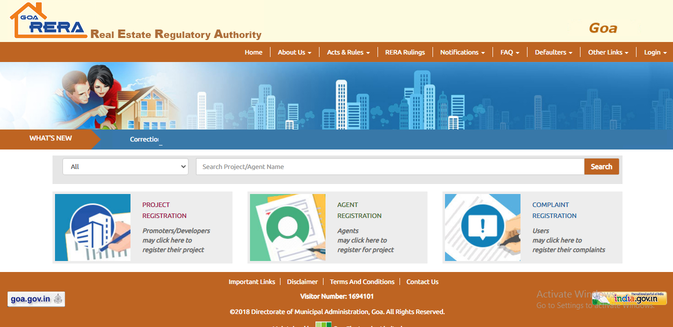
Agent Registration
Now, click on the option saying “Agent Registration” to get redirected to the webpage of Real Estate Agent Registration.
After reaching the New Webpage, the applicant needs to enter a valid email address and click on the option “Generate OTP”.
Now, an OTP will be sent to the email address entered.
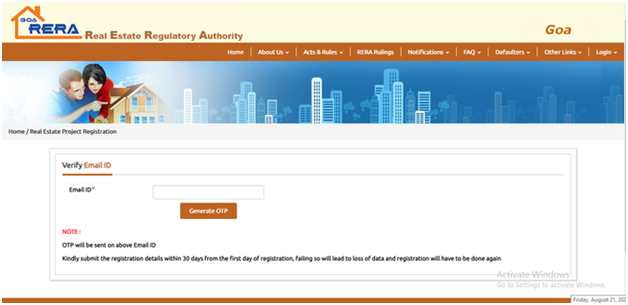
Choose the “Agent Type”
In this step, the applicant needs to choose the “Agent Type” on the Registration Application Form, i.e., “Individual” or “Societies/ Company/ Partnership Firm/ Government Body/ Limited Liability Partnership/ Trust”.
After selecting the Agent Type, the applicant requires to enter the OTP (One Time Password) received and press the icon “Next” to redirect himself/herself to the webpage where he/she needs to fill the registration form.
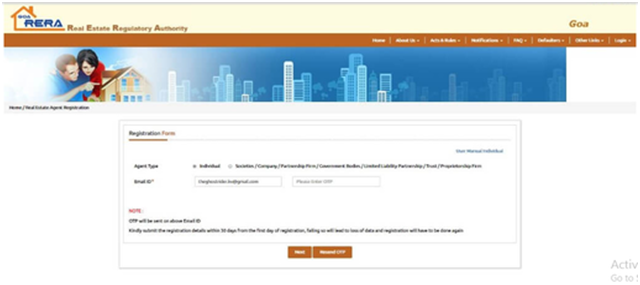
Fill Registration Form
This step will include 4 tabs, which are as follows:
- Applicant Detail;
- Upload Documents;
- Payment; and
- Confirmation;
The applicant needs to fill in each tab with the details and documents asked and require to pay the fee prescribed for registration.
Further, in the last tab, the applicant needs to confirm the form to submit it successfully.
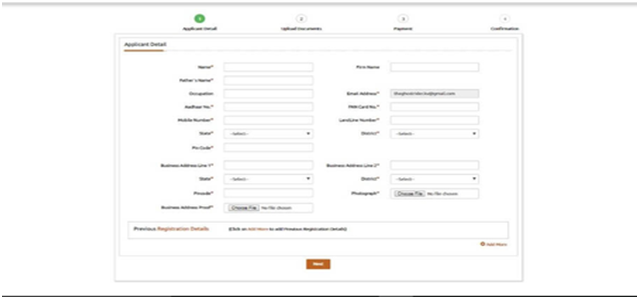
Process to File a RERA Complaint
The steps involved in the Process to File a RERA Complaint under RERA in Goa are as follows:
Visit the Official Website
In the first step, the complainant needs to visit the official website of Goa RERA.
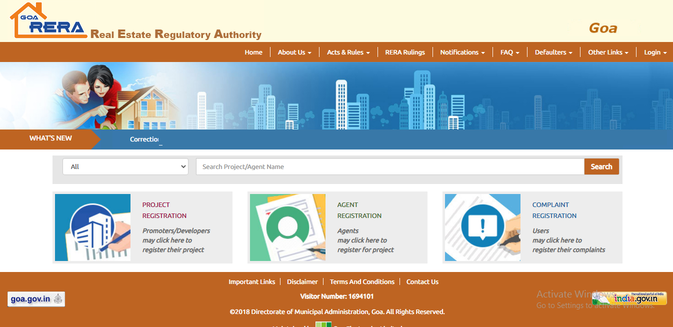
Complaint Registration
Now the complainant needs to click on the option saying “Complaint Registration”. Further, after choosing the option, the complainant will be redirected to the webpage of the Complaint Registration Form.
Now, fill in all the details asked, such as Complainant Details, Complaint Details, and upload all the Supporting Documents. The Fee for Filing a RERA Complaint is Rs 5000.
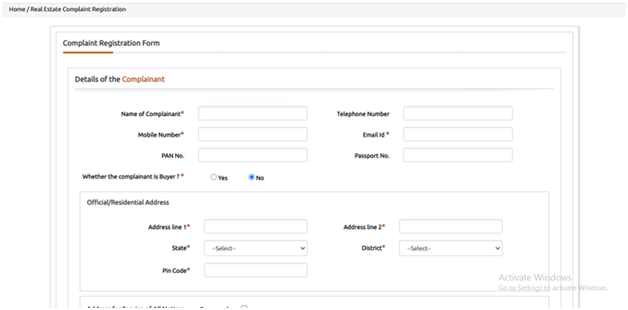
Declaration and Submit
In the last step, the complainant needs to check all the boxes of the declaration to declare that the information submitted is best of his/her knowledge, and click on the option saying “Pay and Submit”.
After clicking, he/she will be redirected to the Payment Gateway, where the applicant requires to pay the fee of Rs 5000.
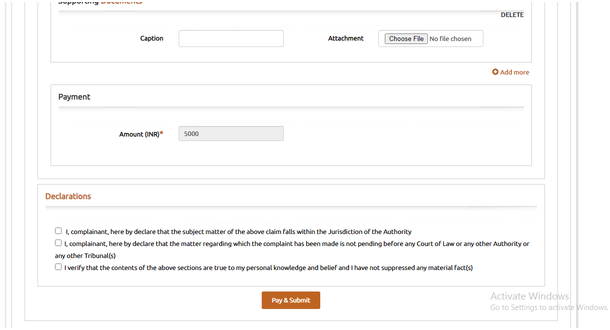
Process to Withdraw RERA Registration
The steps involved in the process to withdraw RERA Registration from RERA in Goa are as follows:
Visit the Official Website
In the first step, the complainant needs to visit the official website of Goa RERA.
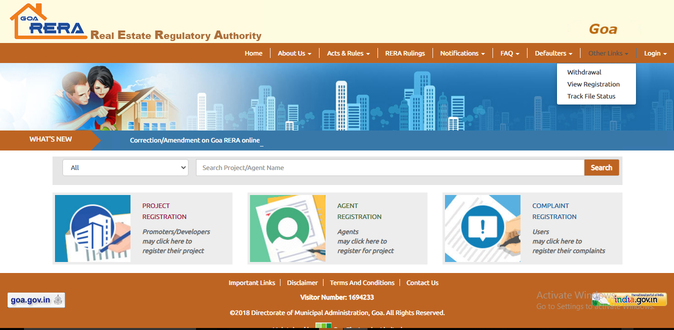
Click on “Other Links”
Now, the applicant needs to choose the option saying “Other Links” located at the top right corner of the Homepage.
Now press the option “Withdrawal” from the drop-down menu to redirect yourself to the Email ID Verification Page.
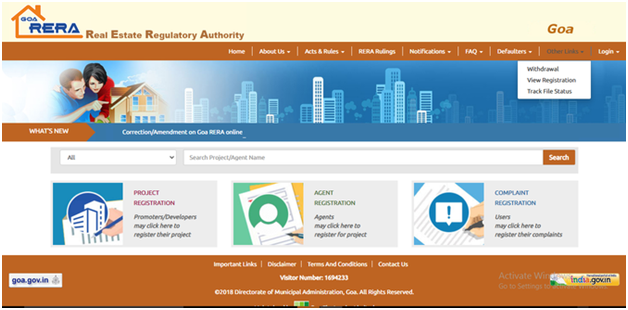
Email Verification Process
In this step, the promoter or the applicant needs to choose the option “Project Registration” and enter the email address given at the time of RERA Registration.
After that, click on the option “Generate OTP” to receive it on the email address provided.
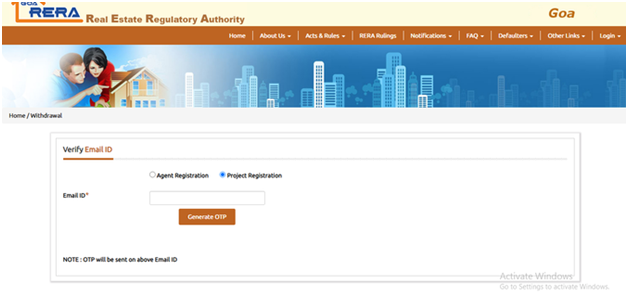
Enter One Time Password
In this step, the applicant or promoter needs to enter the received OTP (One Time Password) and click on the icon “Search” to retrieve the real estate project details.
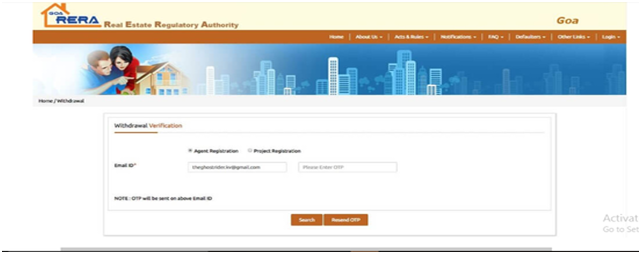
Withdraw Project
In the last step, the applicant needs to choose the real estate project for which he or she wants to withdraw the RERA Registration.

Process to Withdraw Real Estate Agent Registration
The steps involved in the process to withdraw Real Estate Agent Registration from RERA in Goa are as follows:
Visit the Official Website
In the first step, the complainant needs to visit the official website of Goa RERA.
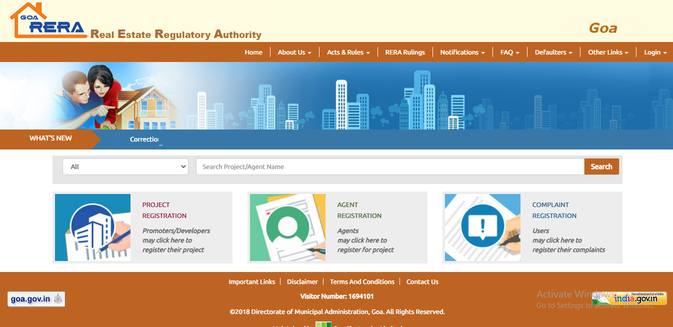
Click on “Other Links”
Now, the applicant needs to choose the option saying “Other Links” located at the top right corner of the Homepage.
Now press the option “Withdrawal” from the drop-down menu to redirect yourself to the Email ID Verification Page.
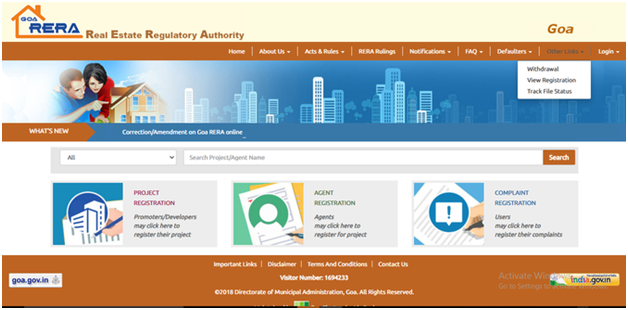
Email Verification Process
In this step, the agent or the applicant needs to choose the option “Agent Registration” and enter the email address given at the time of RERA Registration.
After that, click on the option “Generate OTP” to receive it on the email address provided
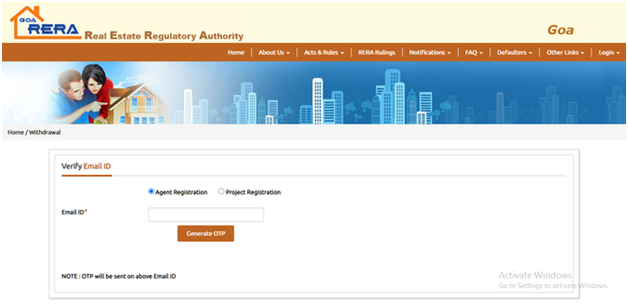
Enter One Time Password
In this step, the applicant or agent needs to enter the received OTP (One Time Password) and click on the icon “Search” to retrieve the real estate project details.
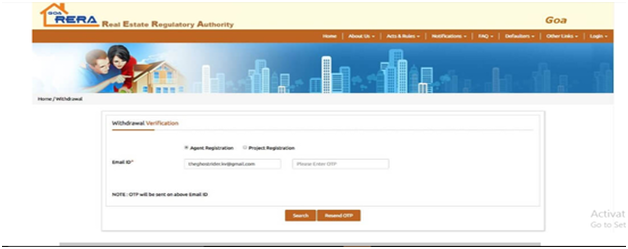
Withdraw Registration
In the last step, the applicant needs to withdraw the Agent Registration.

Process to View Complaint List under RERA in Goa
The steps involved in the process to view the Complaint List under RERA in Goa are as follows:
Visit the Official Website
In the first step, the complainant needs to visit the official website of Goa RERA.
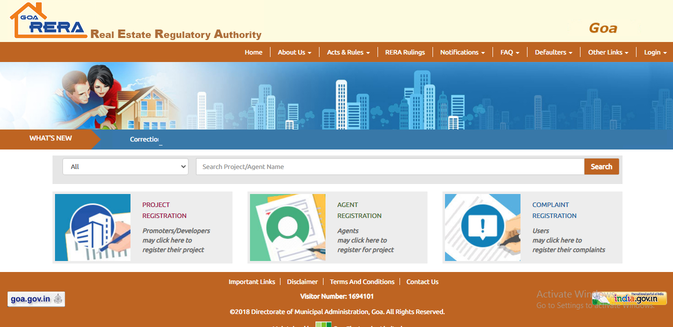
Click on “Defaulters”
Now, the applicant needs to choose the option saying “Defaulters” located at the top right corner of the Homepage.
Now press the option “List of Complaints” from the drop-down menu to redirect yourself to the next page.
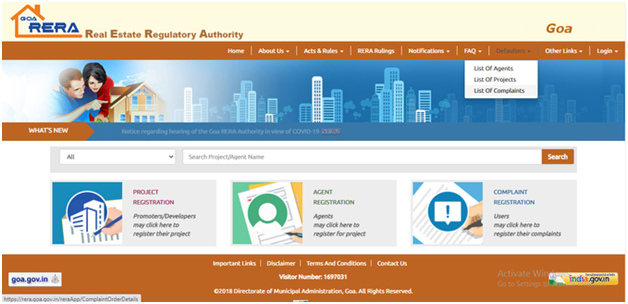
Complaint List Webpage
After clicking on the option “List of Complaints”, the applicant will be redirected to a new page, wherein, he/she can check the list of complaints filed, together with the order passed by the regulatory authority in each case.
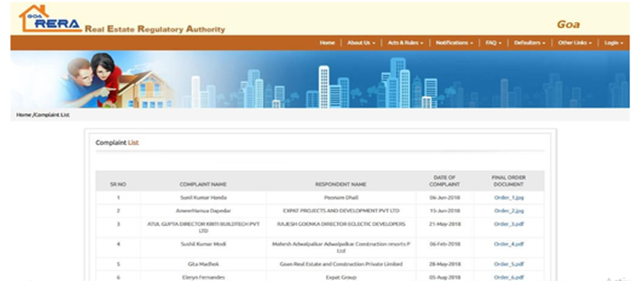
Conclusion
The services offered by RERA in Goa are Real Estate Agent Registration; Real Estate Project Registration; Complaint Registration; Withdrawal of Agent’s Registration with the Authority; Withdrawal of Project’s Registration with the Authority; and Facility to View the Complaint List Filed;
Therefore, it is right to state that to use the immense potential and boost the Real Estate Industry in Goa, the state government decided to open the doors for both Homebuyers and investors located outside or in Goa. to Know more, Visit our RERA Advisory services.
Read, More:Duties and Functions of RERA Authority