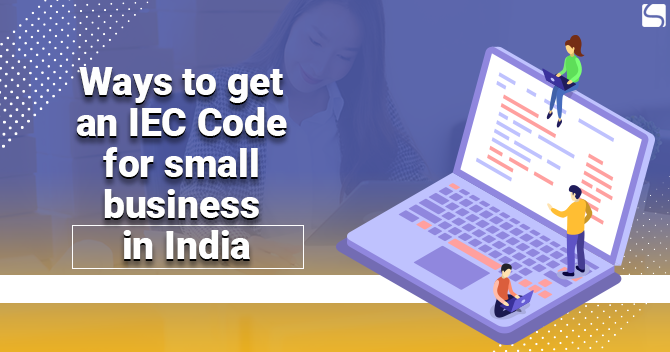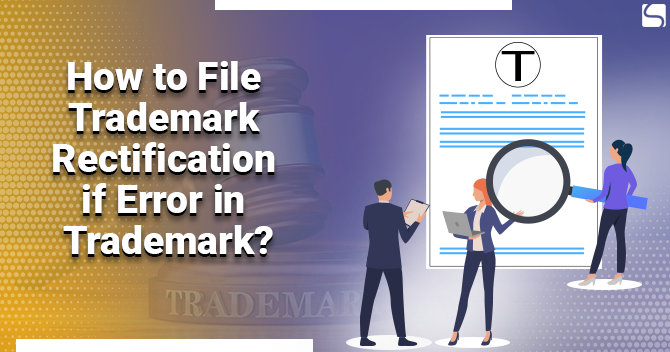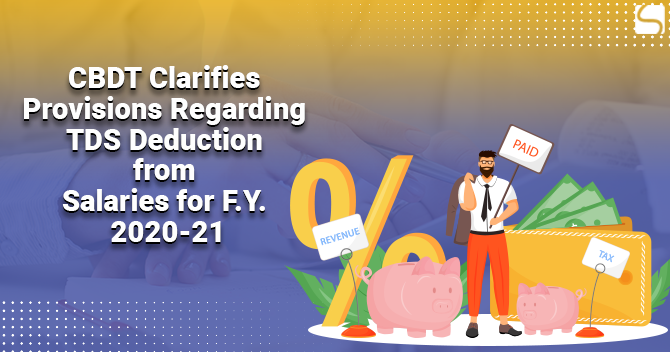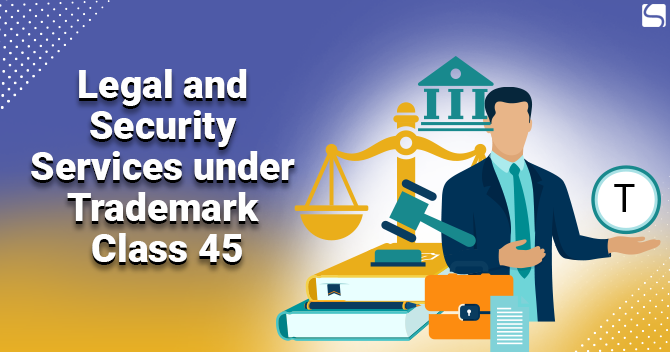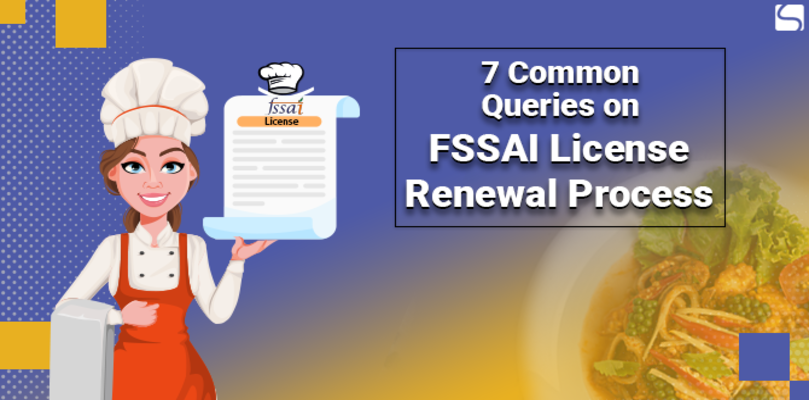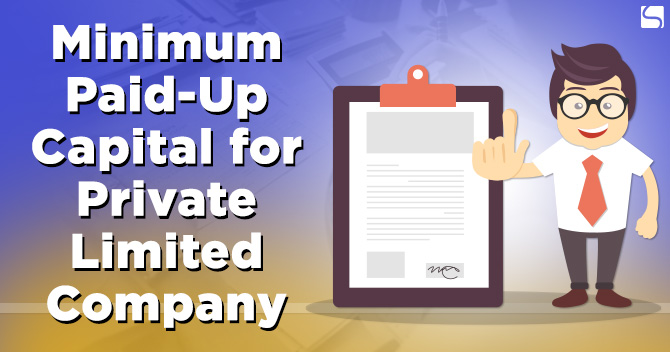Steps to Check Company Registration number online on the MCA portal

Khushboo Priya | Updated: May 24, 2019 | Category: Private Limited Company
Well, if you aren’t aware of how to check company registration number online, then this blog is surely for you. Company Registration Number (CRN) is a unique number that every company receives from the ROC (Registrar of Companies) during the registration process.
But the biggest concern is that people often confuse between the CIN and CRN. However, both the Company Registration Number and Corporate Identity number are entirely different from each other.
Therefore, firstly, we will understand the significance of company registration number and then proceed on to the process of checking the CRN.
Table of Contents
What is Company Registration Number?
A Company Registration Number (CRN) is a 6-digit unique number allotted to companies by the ROC at the time of the company incorporation process.
Difference Between CRN and CIN
CRN is quite distinct from CIN. There are three major differences between the two. They are as follows:
- A company registration number is a 6-digit number while CIN is a 21-digit number.
- CRN only has numbers while CIN is alphanumeric.
- The registration number of a company can be checked only on MCA’s web portal. However, CIN is present in the Certificate of Incorporation sent by the ROC.
Steps to Check Company Registration Number Online on the MCA portal
If you have filed SPICe form for the company registration process and received the Certificate of Incorporation, then you can check company registration number online.
There are four simple steps for checking the registration number. They are as follows:
Step 1: Visit the MCA portal
Firstly, you need to visit the web portal[1] of the Ministry of Corporate Affairs and click on the MCA services.
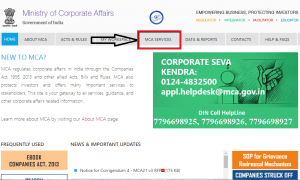
Step 2: Click on ‘View Company or LLP Master Data’
On MCA services, find and click on the option ‘View Company or LLP Master Data.’ A new page will appear.
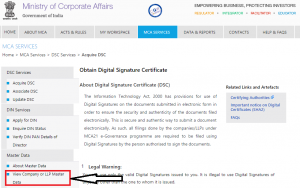
Step 3: Enter your company’s CIN
On the new page, you need to enter Company CIN/FCRN/LLPIN/FLLPIN. After then, enter the captcha code as shown and click on the submit option.
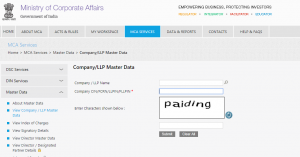
Step 4: Company’s master data will appear
Once you have clicked on the submit button, you will be directed to the company’s master data. There you will find the registration number of the company.
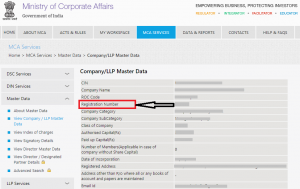
Conclusion
Checking the registration number of the company is quite simple. All you need to do is to visit on the MCA portal and fill in the required details. Aslo check the latest update of MCA’s.
In case, you have any problem finding your company’s registration number, then you can leave a comment below.
Also, Read: Private Limited Company Registration Process in India